FIX protocol is the Industry standard protocol for electronic trading, with the evolution with computer technology Trading also getting Electronic and now most of the exchanges in the world are fully electronic and the concept of trading floor is taken over by computers.When I was new to FIX protocol I have searched the net to find a good FIX protocol tutorial but not much is available so I am trying to write my own experience in the form of short FIX protocol tutorial.
In this blog post, I would like to share my thoughts, experience and knowledge about FIX protocol which I had acquired by working on different areas of FIX.
In this blog post, I would like to share my thoughts, experience and knowledge about FIX protocol which I had acquired by working on different areas of FIX.
Basics of FIX protocol and FIX Engine
FIX protocol is a tag value protocol where every field has a unique tag name and signify something e.g. Price (tag 44) denotes the price of particular shares , OrderQty denotes a quantity of order.
FIX protocol specifies different types of messages for different trading purposes e.g. for Sending an Order to exchange they used NewOrderSingle message (MsgType=35) or for Sending a Cancel to exchange they used CancelOrder message (MsgType=F).
MsgType (tag 35) and they message for all-purpose of trade life cycle e..g they have pre-trade message ( e.g. News , Indication of Interest ) , trade message (NewOrderSingle, OrderCancelReplaceRequest , OrderCancelRequest) and post trade message (e.g. Allocation messages).
To understand these FIX message client and broker, the two party involved in trading has a piece of software called FIX Engine. There are many commercial FIX engine available which is used in Industry e.g. Cameron FIX Engine, NYFIX's Appia etc.Messages on FIX protocol can be broadly classified into two type’s first Session level message also called Admin messages and Second Application level messages. Session level messages are used to establish FIX session between two FIX engine and Application messages are messages which are meant for some purpose e..g NewOrderSingle message which is used to send an order via FIX.
MsgType (tag 35) is an important tag in FIX protocol which is used to uniquely identify an FIX message. Every single message in FIX protocol must have corresponding MsgType otherwise, FIX engine will reject those messages saying it’s not a valid FIX message.
As per FIX protocol connection between two FIX engine is called FIX session and every FIX session has pre-agreed on host/port and comp id. Since a single FIX engine can be used to serve multiple clients on broker side every client is uniquely identified by combination of IP , port and there Comp IDs , Comp IDs are a combination of SenderCompID and TargetCompID which are two separate tags in FIX protocol.
Once FIX Session established now the client can send Orders via FIX and broker then send it exchange for execution.
I will try to keep it updated with relevant information, please ask if you have any questions, doubt etc.
Happy learning and welcome to FIX protocol world :)
To read more about FIX protocol, please see my FIX protocol tutorial series
Related FIX Tutorials
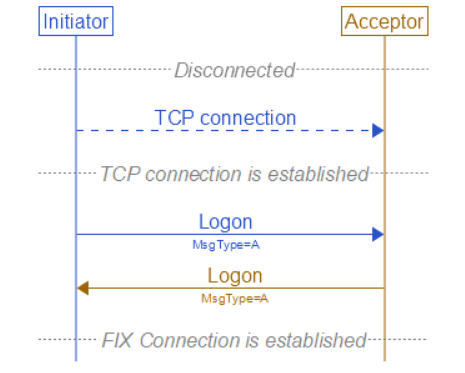
Great you keep document in this area, there is so less blog about FIX. Maybe you can also post more your personal opinions about the design of FIX? What do you like and what do you dislike?
ReplyDeleteThanks dude.
ReplyDeleteThat's the reason I started this reason to share my experience. would be glad if you would like to know any particular area of FIX protocol , let me know.
What is the diff between 4.2 and 4.4.
ReplyDeleteHi Anonymous there are many differences between FIX 4.2 and FIX 4.4 e..g.
ReplyDeleteThre was tag called ExecTransType (tag 20) which was there in FIX 4.2 and now merged to ExecType tag 150 into FIX4.4 , this tag used to define the nature of exeuction received from the exchange or broker.
I will try to write a post on this to put some more information.
Thanks
Javin
Start learning FIX and found your blog it's amazing!
ReplyDeleteBut Where is "Tutorial 8: Writing your own FIX Engine"? Seems like the content for Tutorial 8 is the same as "Tutorial 2: Basics of FIX Protocol and FIX Engine".
Hi Javin, Could also write about how to use the Banzai Example app available in the QuickFix Example.How to launch this applet application?How to execute a sample trade? How to check the fix logs?etc.Take a look,im sure you will definitely like it.
ReplyDeleteHello Javin, I wanna use FIX protocols on .NET C# technology? is it possible? What kind of framework to use on it? Thank you/
ReplyDeleteHow does FIX complement, compete with ICE within the energy trading platform?
ReplyDeleteHi Javin,
ReplyDeleteThanks for sharing your experience on FIX messaging and protocols on this blog. It's been very helpful.
I'd like to seek your advice regarding FIX engines. I'm currently trying to integrate a financial application to a broker using FIX messaging. We're doing this using a middleware tool that formats the trade into FIX4.4 format.
The catch here is we don't want to build a full-fledged FIX engine to handle the administrative messaging and sessions to the FIX network. Ideally a standalone FIX engine would handle that while accepting the second level application messages from the financial application.
Is this do-able and do you know of any FIX engines in the market (commercial or open sourced) that can help to achieve this?
Thanks a lot.
Leonard
Please keep publishing FIX articles. Your blog is amazing!
ReplyDeleteKeep it up
ReplyDeleteHello @Javin,
ReplyDeleteThanks for the FIX info, give lots of addon into knowledge.
I am getting session connectivity issue like "disconnected due to: Socket exception (/:): java.io.IOException: Connection reset by peer"
What is the reason behind this? Also please explain what is socket and how the connection establish?
Connector side sending logon 35=A though.
Hello @Anonymous, "Connection reset by peer" means the other party is disconnecting, do you have access to server log? If not, may be you can ask their support team. You can also check your session configuration and double confirm if they are correct.
ReplyDelete