Hello guys, if you are doing for a web developer interview or a Java web developer interview where you need to write server side application or backend code which uses HTTP to send and receive data then you should prepare about JSON. It's one of the most popular way to exchange data between two systems or between frontend and backend, client and server and most of the top programming language has API to create and parse JSON like Java has Jackson and JavaScript can by default support JSON because its nothing but JavaScript Object Notation. JSON is also the default data format for REST API and even GraphQL uses JSON to send request and receive response.
20 JSON Interview Questions with Answers for Developers
JSON interview is just like any other interview and therefore preparation matters a lot. Preparing, in this case, means being familiar with the questions that are normally asked in a JSON interview. When you get to know the questions and have the answers, you will stand a better chance compared to the other candidates who will be interviewed alongside you.1. What is JSON?
Answer: JSON is a faster and more accessible data exchange format. JSON (JavaScript Object Notation) is a platform and language-independent data format. JSON is a wire protocol that specifies a data format for data exchange/communication between processes/applications.
2. What are the data types supported by JSON?
Answer: Data types supported by JSON include:
- Number
- String
- Boolean
- Array
- Object
- Null
3. What are the uses of JSON?
Answer: Uses of JSON include:
- When writing application based on JavaScript it uses JSON, which includes browser extension and websites
- JSON is used for transmitting and serializing structured data over network connection
- JSON is mainly used to transfer data between server and web application
- Web service and API’s use JSON format to provide public data
- JSON can be used with modern programming language
4. What are the drawbacks of JSON?
Answer: The drawbacks of JSON are
- It does not contain type definition
- It lacks some sort of DTD
5. What are the rules of JSON syntax?
Answer:
- The data in a JSON file is organized into key-value pairs. The key is on the left, while the data on the right represents value. The separation of the key and the value is denoted by a colon ":"
- A comma is used to separate each set of key-value pairs from the other pair.
- The JSON objects are defined using curly brackets. The left curly brace "denotes the beginning of an object”, while the right curly brace "denotes the end of an object”.
- The square brackets "[]" define arrays within a JSON object.
6. What do JSON and XML have in common?
Answer: JSON and XML have a lot of similarities. They are as follows:
- JSON and XML are both used when transferring data between systems.
- JSON and XML are both human-readable and have a simple structure.
- Both are language agnostic.
- JSON and XML support nested or hierarchical structures.
- Both of them are simple to parse using a variety of programming languages.
- Both these structures support Unicode
7. Why is JSON used in Android?
Answer:
- It's a stand-alone data exchange format that's the most acceptable replacement for XML.
- To manipulate JSON data, Android supports four distinct classes.
8. What is the difference between Serialisation and Deserialisation in JSON?
Answer:
JSON is a format for encoding objects that is based on strings.
Serialisation transforms an object into a string, while deserialisation
converts a string back into an object. When data is transferred or
stored in a file, it must be in byte strings, although sophisticated
objects are rare in this format.
9. What is the use of NewtonSoft framework Net?
Answer:
- It enables the users to parse, create, modify and query JSON using its internal framework objects such as JArray, JValue, JObject, etc.
- It provides an easier solution for querying JSON with the syntax similar to XPath.
- It enables the user to serialize or de-serialize any objects in .net with its great JSON serializer.
- It is faster than contemporary serializers.
- Easy to use and simple.
- It also supports conversion from XML to JSON or vice versa.
- One of the most important features is its free and open-source nature.
10. Can a comment be added inside a JSON file?
Answer:
As per the structure, JSON doesn’t support any comments. Although, a
Key or data object can be used to hold your comments. We need to just
make sure that during the processing of the JSON, your application
ignores the given data element.
11. What is JSONP?
Answer:
JSONP is also known as JSON with Padding. It is a communication
technique used by the JavaScript programs to call data from a server
that is present in a domain, which is different than that of the client.
JSONP allows the users to share data without the restriction of the
cross-domain or same-origin policy of the system and the environment.
12. What are some of the most widely used libraries in .net for JSON?
Answer:
- Newtonsoft: It is one of the most widely used frameworks to convert using c#. It is quite famous because of its flexibility and performance. It also supports JSON to XML conversion.
- DataContractJsonSerializer: This is the built-in library provided by Microsoft for handling JSON objects within the .net environment.
13. What is the use of JSON.parse in JavaScript?
Answer: It is used to parse the data present inside the JSON into objects for using its values.
14. What are the browsers that support JSON format?
Answer:
Support for JSON is included in almost all the new versions of the
browsers. Internet Explorer, Chrome, Safari, Mozilla Firefox, etc. all
support JSON format.
15. Who is known as the father of JSON?
Answer:
Douglas Crockford is known as the father of JSON. Douglas Crockford was
the person who originally defined the JSON format back in 2000.
16. What is the file extension of JSON?
Answer: File extension of JSON is .json
17. How can you convert a string into a JSON Array?
Answer:
To convert a string into a JSON array, you need to create a JSONObject
object for each of your objects, and add those to your JSON array.
18. What is the difference between JSON and JSONP?
Answer:
- JSON: JSON is a simple data format used for communication medium between different systems
- JSONP: It is a methodology for using that format with cross-domain ajax requests while not being affected by the same origin policy issue.
19. What is the MIME type of JSON?
Answer: MIME type for JSON text is “application/json”
20. Why Is Serialization Necessary?
Answer:
Serialization is important particularly to customers because if objects
are not serialized into JSON, they will not be in a format that can be
understood by customers. Thus serializing objects into JSON helps to
transform messages into a form that is understandable or makes sense to
the system that sends the request.
Lastly, I urge you to
be a little bit serious with these questions with answers because they
are what will turn around your situation. You will get hired because of
answering these questions correctly. Getting hired is something that you
really need at this point. Don’t let that chance escape just like that.
Grab it as quickly as possible.
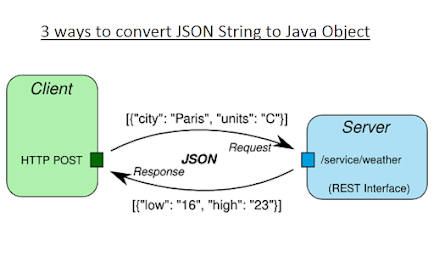
No comments:
Post a Comment