Is REST APIs with Flask and Python Course worth it?
1. The Instructor Review
Jose Salvatierra is the course instructor for learning Rest APIs with Flask and python. He has more than seven years of experience in software development, and he helped more than 200K students to learn python in different fields such as automated software testing and web development.
2. Course Content
2.1. A Full Python Refresher
This section takes the most time compared to other ones, and it will help you learn the python language from scratch if you don't have any previous experience in this language. You will learn variables, booleans, statements, functions, classes, object-oriented programming, etc.
2.2. Your First REST API
The REST (Representational State Transfer) API is an API that uses the HTTP request for communicating with different web services.
You will install the Flask framework for building the web application and learn some of the REST principles, create the application endpoint, and use the postman for API testing.
2.3. Flask-RESTfull for more efficient development
You will start learning about the virtualenv, a tool that allows you to create an isolated python environment and create your first Flask-RESTfull app.
You will learn about Test-first API design and how to make the authentication system that allows people to create accounts in your app.
Finally, learn how to delete items and create and update them.
2.4. Storing resources in a SQL database
You will start learning how to store the data in the SQL database. You will use python to interact with the database and perform actions such as retrieving the user's data from the database, writing the user data to the database, preventing the duplicate username in the database, and writing & deleting items from the database.
2.5. Simplifying storage with Flask-SQLAlchemy
In this section, you will try to improve the project structure and maintainability by grouping the files and classes and also learn how to create Python packages.
You will also learn how to create user and item models and use the postman to verify whether the new changes are working or not.
Finally, use the SQLAlchemy in the app, like creating tables and implementing the itemModel.
2.6. Git — version control
Git is software developers use to track the changes in the files and is usually used in collaborative programming when many people develop the same software.
This section will teach you to use it and install it on macOS and Windows.
You will also use the SSH keys for security and make the README file in your repository.
2.7. Deploying Flask app to Heroku
After we've completed our project, you need to deploy it on a server called Heroku.
So you will start first by uploading the code project to GitHub and then setting up the Heroku server for accepting the Flask app project and adding the required files to the project.
Again, you will use the postman to test the deployed API and add the PostgreSQL database to the Heroku app.
2.8. Deploying Flask apps to our server
This section will help you deploy it on this server and many other things, such as installing PostgreSQL in Ubuntu and testing your API before launching your product.
2.9. Security in your REST APIs
You will learn how to get a domain name for your website and then learn the different options of the Cloudflare that are used to make the request secure and change it from HTTP to HTTPS. You will learn about the DNS and set up these DNS records.
2.10. Token refreshing and Flask-JWT-Extended
You will learn to create a user resource for testing and testing it with the postman. You will also log in with Flask-JWT-Extended. You will learn how to add the JWT claims and perform a token refresh in the REST API.
Conclusion
Thanks for reading! This was a review of REST APIs with Flask and Python in 2025 course by Jose Salvatierra and Teclado, one of the best courses available on the internet to learn about using the Flask framework for building significant projects and web applications with many customizations and features for this web app.
By the way, if you want to join multiple courses on Udemy then you can also checkout Udemy’s Personal Plan, where you get access to best of Udemy’s 11000+ courses for a monthly fee of $30.
If you want to join multiple courses then Udemy Personal Plan is actually a better deal. You can also try for free for 7 days to get a feel of it.
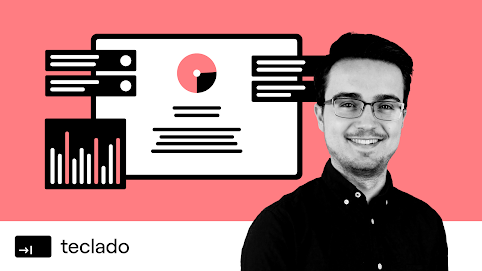




No comments:
Post a Comment