You can use these websites to learn Linux from scratch or improve your Linux
skills if you already use Linux but don't know Linux concepts and commands
in-depth.
If you think that learning Linux is worth your time or not, let me tell you that Linux is one of the core technologies. It will probably live much longer than any new and shiny programming language, library, or framework. Linux has already survived more than 50 years, and I don't see anyone challenging Linux's place in the coming years.
If you think that learning Linux is worth your time or not, let me tell you that Linux is one of the core technologies. It will probably live much longer than any new and shiny programming language, library, or framework. Linux has already survived more than 50 years, and I don't see anyone challenging Linux's place in the coming years.
Most of the commercial software and applications run on Linux. Even on
Cloud, Linux is the most popular operating system, and that's why learning
Linux commands and concepts make a difference in your career.
Using webminal, you can practice Linux commands, write bash scripts, create and access MySQL tables, Learn Python, C, Ruby, Java, Rust programming, and perform basic root user tasks with a virtual platform.
That's all about some of the best websites to learn Linux online. I have tried to include different kinds of resources like online courses and sites where you can practice Linux commands, but this list is by no means complete, and if you come across other good websites to learn Linux commands, please share.
6 Best Websites to learn Linux commands for FREE
Without wasting any more of your time, here is a list of the best websites to learn Linux online for FREE. The list includes sites like Udemy, Pluralsight, Coursera, Educative, CodeCademy, etc., to provide a complete learning experience like online courses and interactive exercises.1. Udemy [Best Online Course Marketplace, Biggest collection of free Courses]
Udemy is my go-to place to learn anything, including Linux. It has got the biggest collection of Linux tutorials and courses, both free and paid to learn Linux. It's like a better version of YouTube to learn Linux more structured it.
While there are many free and paid Linux resources, not all of them are
worth your time, and course hopping will only make your learning
slower.
To help with that, here is the list of best free Linux courses you
can check out on Udemy to start learning Linux.
These are a couple of awesome free Linux courses you can join to learn
Linux commands, shell scripting, and Linux concepts for Free.
If you need a comprehensive course, Linux Mastery: Master the Linux Command Line in 11.5 Hours course by Ziyad Yehia on Udemy is another awesome course to join.
It's not free, but for $10, it is almost free, considering the importance
of Linux and the skill you will learn.
2. Coursera [Best Websites to learn from University Courses and Tech Companies]
There is no dearth of useful online resources, and Coursera is one of them. Coursera brings online courses and programs offered by top universities, companies, and other teaching organizations together. Most of the courses on Coursera are free, and there are a couple of ones you can use to learn Linux.Here are some awesome free courses you can join on Coursera:
These courses are offered by reputed organizations and universities like
RedHat, Linux Foundation, and the University of Colorado.
As I have said, you can join Coursera courses for FREE for learning, but
you need to pay if you need a certificate or when you join a
specialization or professional degree. They also have a membership plan
called
Coursera Plus
which allows you to take as many courses, certificates, and
specializations as you want to learn from more than the top 3000+ Coursera
courses.
3. CodeCademy [Best Interactive website to learn Linux]
You might know that CodeCademy has an online, interactive course to learn about Linux commands, where you are tasked with a simple task to learn Linux commands. This is also a free course, which means you can join without paying any money; you just need to create a CodeCademy account to join this course.
While
Learn the Command-Line
is not a very comprehensive course; it does provide a nice introduction to
essential Linux commands which every programmer should know like
ls,
mkdir,
cd,
ps,
less,
cat,
more, and others.
Another worth noting is that it provides an interactive terminal, which means you don't need to set up anything, which is really an important thing for many beginners working in a Windows environment. I highly recommend this website if you have prior experience with Linux and want to learn Linux commands from scratch.
Another worth noting is that it provides an interactive terminal, which means you don't need to set up anything, which is really an important thing for many beginners working in a Windows environment. I highly recommend this website if you have prior experience with Linux and want to learn Linux commands from scratch.
They also have a
Codecademy PRO
plan gives access to all of their interactive courses for just $15.9
per month on the annual plan. If you like interactive learning, you
can take this subscription to learn in-demand tech skills.
4. Pluralsight [Free Trial]
This is another online portal or website you can use to learn any skills, including Linux. Unlike Udemy, a marketplace where you can find free and paid online courses, Pluralsight is a subscription-based website.
You need a Pluralsight membership to watch their courses which is not
free, but they offer a a 10-day-free-trial
which you can use to watch any Linux course for FREE. Pluralsight has
more than 7000+ online courses to learn any technology and programming
skills which makes
It is very useful for programmers who constantly need to learn a new
programming language, libraries, and frameworks. If you have a
Pluralsight membership and want to learn Linux, I highly recommend
watching the Getting Started with the Linux Command Line
online course. This is a great course to learn Linux online. If you
don't have Pluralsight membership, use their 10-day-free trial to watch
this course for FREE.
5. Webminal
This is another good website to learn Linux online. This provides the free GNU/Linux Online Terminal and Programming IDE, where you can type Linux commands and see outputs.Using webminal, you can practice Linux commands, write bash scripts, create and access MySQL tables, Learn Python, C, Ruby, Java, Rust programming, and perform basic root user tasks with a virtual platform.
With the help of the 'Webminal Play' feature, you
can watch screencasts (instead of reading docs) and practice too.
As per their website, more than 142000 users from 128 different countries practiced more than 10.94 Million commands. To be precise, 10940282 commands were executed!!! Overall a unique free online learning platform where you can learn about Linux, practice, play with Linux and interact with other Linux users.
As per their website, more than 142000 users from 128 different countries practiced more than 10.94 Million commands. To be precise, 10940282 commands were executed!!! Overall a unique free online learning platform where you can learn about Linux, practice, play with Linux and interact with other Linux users.
6. Educative [Free Trial] [Best Text-Based Website to learn Linux]
This interactive website lets you type Linux commands in a browser and learn from interactive feedback. If you are working on a Windows machine and don't know how to install Linux on a virtual box, which is obviously not that easy, you will love this site because you don't need to install anything to practice Linux commands. You can do that on the browser.
Educative is similar to CodeCademy with bite-sized theory and simple
exercises to learn new things. It offers text-based courses with quizzes,
assessments, and diagrams for a more engaging learning experience.
Educative subscription is also very affordable, and with just $14.9, you
can get access to all of their high-quality courses. Their Grokking
courses are really useful for passing coding interviews. They also have a
lot of free resources to learn programming skills like Java, Python,
JavaScript, PHP, Ruby, etc.
Unfortunately, they don't have any complete free courses to learn Linux
commands or bash scripting, but they do have a course like Bash for Programmers, which you can watch for free by using their
7-day-free-trial. If you are interested in interactive learning, I
highly recommend you try this platform.
That's all about some of the best websites to learn Linux online. I have tried to include different kinds of resources like online courses and sites where you can practice Linux commands, but this list is by no means complete, and if you come across other good websites to learn Linux commands, please share.
To summarize this, I suggest you join a good course on Udemy to learn
theory and examples and then practice Linux commands on CodeCademy. If you
are working on Windows, you can also use Docker, CygWin, or even git to
practice some Linux commands from your Windows machine.
Thanks for reading this article so far. If you like this list of best websites to learn Linux online, please share it with your friends and colleagues. If you have any questions or feedback, then please drop a note.
P. S. - If you don't mind spending a few bucks for learning a valuable and in-demand skill like Linux, which is going to serve you for a long time, then I highly recommend you to check out this list of best Linux courses for beginners on Medium which contains the best Linux courses for programmers, developers, and DevOps Engineers.
Other Programming Articles and Tutorials you may
like
- Top 5 Places to learn Java Coding for FREE
- 5 Websites to learn Python for FREE
- 10 Programming languages You can Learn
- 10 Tools Every Java Developer Should Know
- 10 Websites to learn Git and Github for FREE
- The Complete DevOps Engineer RoadMap
- 50+ Data Structure Interview Questions for Programmers
- 5 Websites to learn Data Structure and Algorithms for FREE
- 10 Frameworks Java and Web Developer should learn
- 5 Websites to learn SQL Online for FREE
- The Complete Java Developer RoadMap
- 10 Things Java Programmers Should Learn
- 21 Websites to Learn Coding Online for FREE
Thanks for reading this article so far. If you like this list of best websites to learn Linux online, please share it with your friends and colleagues. If you have any questions or feedback, then please drop a note.
P. S. - If you don't mind spending a few bucks for learning a valuable and in-demand skill like Linux, which is going to serve you for a long time, then I highly recommend you to check out this list of best Linux courses for beginners on Medium which contains the best Linux courses for programmers, developers, and DevOps Engineers.



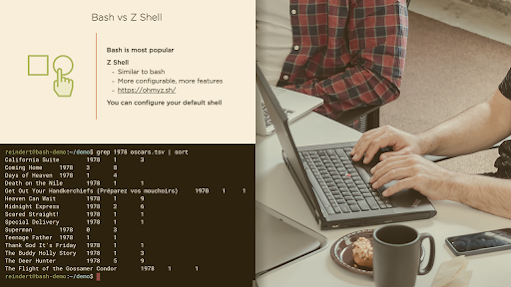
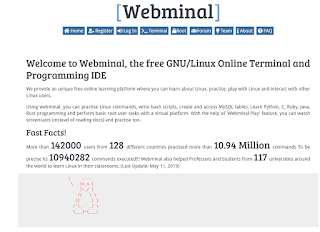


I'm bloody ancient, which means I can't focus on stuff as I could when young. I don't have a clue about Linux - less than that. Which is the best for an ancient who's sick to death of being instructed what to do by Microsoft and can't possibly afford Apple and so seeks, hopefully, to widen her horizons ?
ReplyDeleteHi! Quick question that's completely off topic. Do you know how to make your
ReplyDeletesite mobile friendly? My blog looks weird when viewing from my iphone4.
I'm trying to find a theme or plugin that might be able to resolve
this problem. If you have any recommendations, please share.
Thank you!