Hello guys, its been long time since I shared a Java programming exercise so today I am going to share a popular one, how to create a Mortgage calculator in Java. A mortgage calculator is a powerful tool that allows individuals to estimate their monthly mortgage payments based on factors such as loan amount, interest rate, and loan term. So, its not just a Java programming exercise but a useful tool to calculate mortgage payment for your home loan, car loan or business loans. In the past, I have shared top 50 Java programs from coding interviews as well as 10 Java programming exercises and In this article, we'll walk you through the process of creating a simple mortgage calculator using Java. We'll cover the necessary concepts and provide you with a complete Java code example to help you get started.
Prerequisites
Before you begin, make sure you have the following tools and knowledge:
Java Development Kit (JDK): Ensure that you have the latest version of Java installed on your system. If not just download and install Java. If you need help see this JDK installation guide.
Integrated Development Environment (IDE): You can use any Java IDE of your choice. Popular options include Eclipse, IntelliJ IDEA, and NetBeans.
Step 1: Project Setup
Create a new Java project in your chosen IDE, for example, I will use Eclipse for coding but you can use IntelliJIDEA, as long as you are familiar with how to create Java project and class in your favorite IDE, we are ok to start with.
Now, is the time to create a new Java class named MortgageCalculator.
Step 2: Define the Mortgage Calculator Class
The following code defines a MortgageCalculator class that encapsulates the calculation of monthly mortgage payments and demonstrates its usage in the main method. This code showcases how to calculate and display mortgage payment information using Java.
public class MortgageCalculator {
// Constants for default values
private static final double DEFAULT_INTEREST_RATE = 0.04; // 4%
private static final int DEFAULT_LOAN_TERM = 30; // 30 years
// Calculate monthly mortgage payment
public static double calculateMonthlyPayment(double loanAmount, double interestRate,
int loanTerm) {
// Convert annual interest rate to monthly rate
double monthlyInterestRate = interestRate / 12;
// Calculate the number of monthly payments
int numberOfPayments = loanTerm * 12;
// Calculate the monthly payment using the formula
double monthlyPayment = (loanAmount * monthlyInterestRate) /
(1 - Math.pow(1 + monthlyInterestRate, -numberOfPayments));
return monthlyPayment;
}
public static void main(String[] args) {
// Example usage
double loanAmount = 200000; // Example loan amount
double interestRate = DEFAULT_INTEREST_RATE;
int loanTerm = DEFAULT_LOAN_TERM;
double monthlyPayment = calculateMonthlyPayment(loanAmount, interestRate,
loanTerm);
System.out.println("Loan Amount: $" + loanAmount);
System.out.println("Interest Rate: " + (interestRate * 100) + "%");
System.out.println("Loan Term: " + loanTerm + " years");
System.out.println("Monthly Payment: $" + monthlyPayment);
}
}Now, let's try to understand this code bit by bit:
For that we will break down the provided code step by step and explain what each part does:
public class MortgageCalculator {
// Constants for default values
private static final double DEFAULT_INTEREST_RATE = 0.04; // 4%
private static final int DEFAULT_LOAN_TERM = 30; // 30 yearsWe start by defining a Java class named MortgageCalculator. This class encapsulates the functionality of a mortgage calculator.
Inside the class, we declare two constants:
DEFAULT_INTEREST_RATE: This constant represents the default annual interest rate as a decimal (4% is represented as 0.04).
DEFAULT_LOAN_TERM: This constant represents the default loan term in years (30 years).
Now, let's see the calculateMonthlyPayment() method.
The calculateMonthlyPayment() method is a static method that takes three parameters: loanAmount, interestRate, and loanTerm. It calculates and returns the monthly mortgage payment based on these input values.
Inside the method:
- We convert the annual interest rate to a monthly rate by dividing it by 12.
- We calculate the total number of monthly payments by multiplying the loan term in years by 12 (since there are 12 months in a year).
- Using the formula for calculating the monthly payment for an amortizing loan, we compute the monthly payment.
Now coming back to main method, the main method is the entry point of the program. It demonstrates how to use the calculateMonthlyPayment method to compute a monthly mortgage payment and displays the results.
Inside the main method:
- We define an example loanAmount of $200,000.
- We set interestRate to the default interest rate (4%).
- We set loanTerm to the default loan term (30 years).
- We then call the calculateMonthlyPayment method with the example values to calculate the monthly payment.
Finally, we print out the example loan details (loan amount, interest rate, loan term) and the calculated monthly payment.
Step 3: Run the Mortgage Calculator
In order to run this program, you first need to save the MortgageCalculator class with the name MortagageCalculator.java. You must remember that name of the public class must be same as the name of the file on which it is saved.
Now when you run the program in your favorite IDE or in command prompt. You should see the calculated monthly mortgage payment based on the default values and the example loan amount.
Step 4: User Interaction (Optional)
If you want to create a more user-friendly interface for the mortgage calculator, you can use the Scanner class to read user input. Here's an example of how you can modify the main method for user interaction:
import java.util.Scanner;
public class MortgageCalculator {
// ... (previous code)
public static void main(String[] args) {
Scanner scanner = new Scanner(System.in);
System.out.print("Enter Loan Amount: $");
double loanAmount = scanner.nextDouble();
System.out.print("Enter Interest Rate (%): ");
double interestRate = scanner.nextDouble() / 100;
System.out.print("Enter Loan Term (years): ");
int loanTerm = scanner.nextInt();
scanner.close();
double monthlyPayment = calculateMonthlyPayment(loanAmount, interestRate, loanTerm);
System.out.println("Loan Amount: $" + loanAmount);
System.out.println("Interest Rate: " + (interestRate * 100) + "%");
System.out.println("Loan Term: " + loanTerm + " years");
System.out.println("Monthly Payment: $" + monthlyPayment);
}
}Conclusion
That's all about how to create a Mortgage Calculator in Java. Creating a mortgage calculator in Java is a valuable exercise that demonstrates fundamental programming concepts, such as mathematical calculations and user interaction using Java programming language. By following the steps outlined in this article, you can easily build a basic mortgage calculator and have the option to enhance it further with user input.
In order to learn more and practice, feel free to explore additional features, such as handling different input formats, error handling, or creating a graphical user interface, to make your mortgage calculator even more versatile and user-friendly.
You can also extend the program to calculate full amortization schedule like how much EMI you are going to pay every month until your load is fully redeemed. If you want me to create that for you, feel free to ask in comments.
Happy coding!
Other Java Programming exercises you may like to do
- 10 Free Courses to learn Data Structure and Algorithms (courses)
- How to remove an element from the array without using a third-party library (check here)
- 30+ array Practice Questions for Java Programmers (questions)
- 10 Books to learn Data Structure and Algorithms (books)
- 30+ linked list based Practice Questions for Java Programmers (questions)
- How to declare and initialize a multi-dimensional array in Java (see here)
- 40+ binary tree Practice problems for Java Programmers (questions)
- How to loop over an array in Java (read here)
- 50+ Data Structure Practice exercises for Java Programmers (questions)
- 4 ways to sort array in Java (see here)
- 100+ Data Structure and Algorithms Problems (solved)
- How to convert Array to String in Java (read here)
- How to print array in Java with examples (read here)
- How to compare two arrays in Java (check here)
- Difference between array and ArrayList in Java (see here)
- How to find two maximum numbers on an integer array in Java (check here)
- How to find the largest and smallest number in an array in Java (read here)
- Top 10 Courses to learn Data Structure and Algorithms in Java (courses)
Thanks for reading this article so far. If you have any doubt or questions feel free to ask in comments, if you find this tutorial useful, please share with your friends and colleagues.
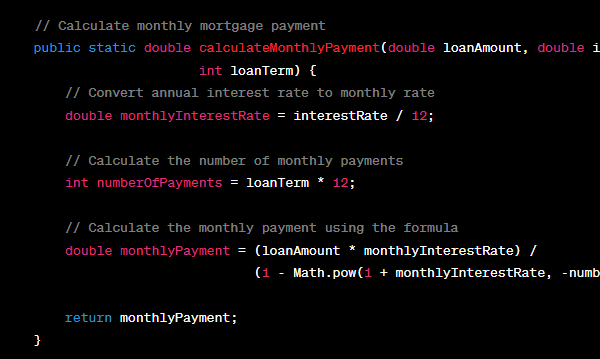

No comments:
Post a Comment