Hello guys, If you are in Java development, you may know that Eclipse is one of the most popular IDEs for Java development and millions of Java developers used it worldwide. Since IDEs like Eclipse, NetBeans, and IntelliJIDEA are an integral part of a Java developer's life, it makes sense to spend some time learning your IDE like Eclipse and get productive with it. This will not only save a lot of your time during development, testing, and debugging, but it will also make you a better developer. It's said that a craftsman is as good as their tools, and it's true for a programmer also. In general, expert developers have better tools, and they know their tools better, which often differentiates them from average programmers.
I have been using Eclipse for the last 15 years, and I can say that learning shortcuts, perspective, features, and different Eclipse plugins have helped me during Java development, testing, and debugging.
To give you an example, when I started my career, I didn't know about Eclipse's remote debugging feature, which allows you to debug a Java program running on a remote server. Until then, it was tough for me to find or troubleshoot any problem. I need to manually create JAR files with many debug information like additional logging and deploy them into our UAT server. This was not only tiring but also disrupt the environment and affect other people using our UAT environment.
I was lucky to work with a team of good developers, and one of them showed me how to do remote debugging in Eclipse, which helped me a great deal.
I have been using Eclipse for the last 15 years, and I can say that learning shortcuts, perspective, features, and different Eclipse plugins have helped me during Java development, testing, and debugging.
To give you an example, when I started my career, I didn't know about Eclipse's remote debugging feature, which allows you to debug a Java program running on a remote server. Until then, it was tough for me to find or troubleshoot any problem. I need to manually create JAR files with many debug information like additional logging and deploy them into our UAT server. This was not only tiring but also disrupt the environment and affect other people using our UAT environment.
I was lucky to work with a team of good developers, and one of them showed me how to do remote debugging in Eclipse, which helped me a great deal.
Now, I can debug from my Windows machine, see the variable values, step into code, and a lot more. This was just one example; many where learning an Eclipse feature made my developer life easy.
Now that you are convinced that learning Eclipse features are important. Let's see some of the best online training courses to learn Eclipse IDE for Java development. I have specially chosen these courses after discussion with fellow Java developers and experts.
I have also made sure to include both free and paid Eclipse training courses so that nobody should miss out. The courses are also equally useful for beginners, intermediate and advanced Java developers as you will learn from basic to advanced stuff for development and debugging.
Even if you know Eclipse, you will surely learn a few more tips or realize some awesome functionality about Eclipse, which you didn't know before, like developing a Java web application with Eclipse or debugging a remote Java application.
If you are an IntelliJIDEA or NetBeans fan and switching to Eclipse because all your teammates are using Eclipse, you will find these Eclipse training courses very useful. It's actually a better idea to use the same tools as your team to avoid unnecessary issues.
For example, in one project, a couple of teammates were using IntelliJIDEA. Their git commit often contains some additional white spaces, which makes reviewing their PR (Git pull request) cumbersome.
Once everybody switched to Eclipse, the problem goes away automatically.
Now that you are convinced that learning Eclipse features are important. Let's see some of the best online training courses to learn Eclipse IDE for Java development. I have specially chosen these courses after discussion with fellow Java developers and experts.
I have also made sure to include both free and paid Eclipse training courses so that nobody should miss out. The courses are also equally useful for beginners, intermediate and advanced Java developers as you will learn from basic to advanced stuff for development and debugging.
Even if you know Eclipse, you will surely learn a few more tips or realize some awesome functionality about Eclipse, which you didn't know before, like developing a Java web application with Eclipse or debugging a remote Java application.
If you are an IntelliJIDEA or NetBeans fan and switching to Eclipse because all your teammates are using Eclipse, you will find these Eclipse training courses very useful. It's actually a better idea to use the same tools as your team to avoid unnecessary issues.
For example, in one project, a couple of teammates were using IntelliJIDEA. Their git commit often contains some additional white spaces, which makes reviewing their PR (Git pull request) cumbersome.
Once everybody switched to Eclipse, the problem goes away automatically.
5 Best Eclipse Online Courses for Java developers in 2025
Without wasting any more of your time, here is my list of some of the best Eclipse training courses for Java developers. As I said, this list includes both free and paid courses to learn Eclipse online.I have also included courses from both Udemy and Pluralsight so that you can choose between different online platforms and take it if you already have Pluralsight membership.
The course will start with basics like creating a Java program and running them from Eclipse and then moving on to advanced features to improve your productivity like shortcuts, tips, tricks, plugins, and different Eclipse perspectives.
You will learn how to import Java projects from Git and Maven, learn how to run and debug them, and try some code refactoring using Eclipse refactoring tools. The course also touches on code generation with Eclipse, automating with saving actions, and overall accelerating Java development.
Talking about social proof, this is one of the most popular Eclipse courses on Udemy, with an average of 4.4 ratings out of 5 from close to 3000 participants. More than 44,000 students have enrolled in this course which speaks a lot about its quality. Most important this course is completely free. If you have an Udemy account, you can enroll in this course right now; otherwise, just create a free Udemy account.
This is one of the most comprehensive courses to learn Eclipse on Udemy with over 4 hours of content. The course starts with teaching how to download and install Eclipse IDE for Windows, Mac, and Linux environments and then set up a Java project and run it using a step-by-step guide.
After that, you will learn about essential Eclipse keyboard shortcuts, debugging tips, refactor code, and different Eclipse plugins to work with advanced stuff like refactoring and testing debugging and using advanced Eclipse features for improved productivity.
Talking about the social proof, this course has on average 4.3 ratings from close to 201 participants, and more than 1,313 students have enrolled in this course, which is amazing.
This course will guide you on using Eclipse's power for Java development and getting productive quickly. If you have a Pluralsight membership and are looking for a course to learn Eclipse IDE, you should join this course.
Alternatively, you can also take benefit from their 10-day free trial to join this course for free. It provides 200 minutes of free access to all of their 5000+ online training courses, which are good to learn the latest greatest Java technologies.
Of course, you will the most important features of Eclipse for Java development in very clear step-by-step demos.
Here are the things you will learn about Eclipse in this course
1. How to create a Java Project from scratch in Eclipse
2. How to Configure Eclipse for Java development
3. How to use Maven within Eclipse
4. How to use Git within Eclipse
5. How to use Eclipse as an SQL Client to connect database
6. How to create a Java EE application in Eclipse
After completing this course, you will have sufficient knowledge about Eclipse IDE for Java and Java EE development. You would also have experience integrating tools like Maven, Git, and SQL within Eclipse for faster and integrated development. Overall a great, hands-on course to learn Eclipse for Java Programmers.
You will learn everything about debugging Java applications in this course. For example, you will know how to inspect variables to see their values, see collections and their elements, how to remote debug Java app running on remote servers, and so on.
The course is also entirely hands-on and example-based, which will help you understand different debugging concepts and tips like hit count, breakpoints, conditional breakpoints, step into, step over, dropping into the frame, etc.
Talking bout social proof, the course is one of the highest-rated courses on Udemy and trusted by more than 2000+ Java developers for improving their Eclipse debugging skills. If you are a beginner, you can join this cours to take your Java debugging skills to the next level.
That's all about some of the best courses to learn Eclipse for Java developers. Since IDE Is the most important tool for any Java developer, it makes sense to spend some time and effort to learn your IDE better. If you are using Eclipse as your Java IDE, these courses will help you learn Eclipse better and realize its full potential.
You will find that you have become a more accomplished developer with your increased skills in navigating code, searching, troubleshooting, and debugging programs.
Other Java and Programming articles you may like to read.
Thanks for reading this article so far. If you like these Eclipse IDE training courses, then please share them with your friends and colleagues. If you have any questions or feedback, then please drop a note.
P.S. - If you like Eclipse as your Java IDE but can't afford these courses and looking for some free courses to learn Eclipse better, then don't disappoint; you can check this free Eclipse IDE for Beginners: Increase Your Java Productivity course on Udemy. It's a great course to learn several useful Eclipse tips and tricks, and it's also completely free. All you need is to create a free Udemy account to enroll in this course.
1. Eclipse Tutorial For Beginners: Learn Java IDE in 10 Steps
This is a great free course to learn Eclipse and become a more productive Java developer. Created by fellow Java developer and Udemy best-selling instructor Ranga Karna, whose Microservice courses are a real gem, this course will teach you all the essential things about Eclipse a Java developer should know.The course will start with basics like creating a Java program and running them from Eclipse and then moving on to advanced features to improve your productivity like shortcuts, tips, tricks, plugins, and different Eclipse perspectives.
You will learn how to import Java projects from Git and Maven, learn how to run and debug them, and try some code refactoring using Eclipse refactoring tools. The course also touches on code generation with Eclipse, automating with saving actions, and overall accelerating Java development.
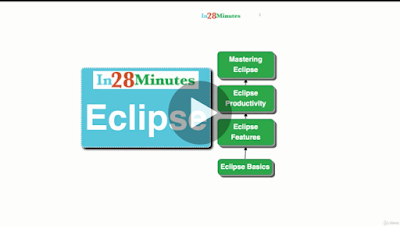 |
| the best free course to learn Eclipse for Java developers |
Talking about social proof, this is one of the most popular Eclipse courses on Udemy, with an average of 4.4 ratings out of 5 from close to 3000 participants. More than 44,000 students have enrolled in this course which speaks a lot about its quality. Most important this course is completely free. If you have an Udemy account, you can enroll in this course right now; otherwise, just create a free Udemy account.
2. Beginners Eclipse Java IDE Training Course
This is one of the most comprehensive courses to learn Eclipse IE for Java development. Created by Infinite Skills, this course will teach you important Eclipse features related to unit testing, refactoring, debugging, and running Java applications.This is one of the most comprehensive courses to learn Eclipse on Udemy with over 4 hours of content. The course starts with teaching how to download and install Eclipse IDE for Windows, Mac, and Linux environments and then set up a Java project and run it using a step-by-step guide.
After that, you will learn about essential Eclipse keyboard shortcuts, debugging tips, refactor code, and different Eclipse plugins to work with advanced stuff like refactoring and testing debugging and using advanced Eclipse features for improved productivity.
Talking about the social proof, this course has on average 4.3 ratings from close to 201 participants, and more than 1,313 students have enrolled in this course, which is amazing.
4. The Eclipse Guided Tour - Part 1 By Tod Gentille
This is one of the best course to learn Eclipse on Pluralsight. Created by Tod Gentille, this course will provide a detailed exploration of Eclipse, the open-source integrated development environment that runs on Windows, Mac OS X, and Linux.This course will guide you on using Eclipse's power for Java development and getting productive quickly. If you have a Pluralsight membership and are looking for a course to learn Eclipse IDE, you should join this course.
Alternatively, you can also take benefit from their 10-day free trial to join this course for free. It provides 200 minutes of free access to all of their 5000+ online training courses, which are good to learn the latest greatest Java technologies.
5. Eclipse for Java Developers By Jose Paumard
This is another great course to learn Eclipse on Pluralsight and created by none other than Jose Paumard, a Java Champion and author of popular java courses like the Java multithreading course.Of course, you will the most important features of Eclipse for Java development in very clear step-by-step demos.
Here are the things you will learn about Eclipse in this course
1. How to create a Java Project from scratch in Eclipse
2. How to Configure Eclipse for Java development
3. How to use Maven within Eclipse
4. How to use Git within Eclipse
5. How to use Eclipse as an SQL Client to connect database
6. How to create a Java EE application in Eclipse
After completing this course, you will have sufficient knowledge about Eclipse IDE for Java and Java EE development. You would also have experience integrating tools like Maven, Git, and SQL within Eclipse for faster and integrated development. Overall a great, hands-on course to learn Eclipse for Java Programmers.
4. Eclipse Debugging Techniques And Tricks
This is a practical course solely focused on improving your debugging skills in Eclipse. Since debugging is an important skill for Java developers, I highly recommend you to join this course.You will learn everything about debugging Java applications in this course. For example, you will know how to inspect variables to see their values, see collections and their elements, how to remote debug Java app running on remote servers, and so on.
The course is also entirely hands-on and example-based, which will help you understand different debugging concepts and tips like hit count, breakpoints, conditional breakpoints, step into, step over, dropping into the frame, etc.
Talking bout social proof, the course is one of the highest-rated courses on Udemy and trusted by more than 2000+ Java developers for improving their Eclipse debugging skills. If you are a beginner, you can join this cours to take your Java debugging skills to the next level.
That's all about some of the best courses to learn Eclipse for Java developers. Since IDE Is the most important tool for any Java developer, it makes sense to spend some time and effort to learn your IDE better. If you are using Eclipse as your Java IDE, these courses will help you learn Eclipse better and realize its full potential.
You will find that you have become a more accomplished developer with your increased skills in navigating code, searching, troubleshooting, and debugging programs.
Other Java and Programming articles you may like to read.
- The Java Developer RoadMap
- 5 Free Spring Framework Courses for Java Developers
- Top 5 Courses to Learn Microservices with Spring Boot
- 10 Courses to learn RESTful Web Service in Java
- Top 5 Courses to learn Spring in Depth
- 5 Essential Frameworks Java Developer should learn
- 5 Online Courses to learn Core Java for Free
- Top 5 Java design patterns courses for experienced Java devs
- Top 7 Courses to learn Microservices in Java
- 10 Courses to learn Spring Security and OAuth2
- 10 courses for Programming/Coding Job Interviews
- 10 Advanced Spring Boot Courses for Java developers
- Top 5 Courses to learn Spring Cloud for Beginners
- 5 Courses to learn Shell Scripting in Linux
- 10 Free Spring Boot Tutorials and Courses for Java Devs
Thanks for reading this article so far. If you like these Eclipse IDE training courses, then please share them with your friends and colleagues. If you have any questions or feedback, then please drop a note.
P.S. - If you like Eclipse as your Java IDE but can't afford these courses and looking for some free courses to learn Eclipse better, then don't disappoint; you can check this free Eclipse IDE for Beginners: Increase Your Java Productivity course on Udemy. It's a great course to learn several useful Eclipse tips and tricks, and it's also completely free. All you need is to create a free Udemy account to enroll in this course.















No comments :
Post a Comment