There is no doubt that IntelliJ IDEA is THE best IDE for Java development, even though Eclipse may still be probably used by more people because it's FREE, IntelliJ IDEA is the most feature-rich and complete IDE. The Android Studio, which is the official IDE for Android development in Java, is also based upon IntelliJ IDEA, which further cement its place as the IDE Java developer should learn. The only thing which stops many other Java developers and me from moving from IntelliJ IDEA in the past was the lack of resources. Since Eclipse was free from the start, there are tons of resources, like books, courses, and tutorials are available.
There are also a lot of resources to learn productivity tips, like keyboard shortcuts, and debugging techniques, but there were not many for IntelliJ IDEA.
There are also a lot of resources to learn productivity tips, like keyboard shortcuts, and debugging techniques, but there were not many for IntelliJ IDEA.
But, as I said, things have changed. Now, there are a lot of useful resources available on the internet to learn and master the IntelliJ IDEA and Android Studio.
There are a lot of excellent courses on Udemy and Pluralsight, screencasts on YouTube, and even JetBrains' blog has some useful content, the only thing you need is to find the right ones for you, and that's where this article will help you.
In this article, I am going to share some of the best IntelliJ IDEA courses for Java and Kotlin developers to learn and master IntelliJ IDEA and Android Studio.
These online IntelliJ IDEA courses will also help you to increase your productivity by teaching you to use keyboard shortcuts and debugging and navigation techniques.
Here is my list of some of the best IntelliJ IDEA courses for Java and Android developers. Even if you are using Kotlin for Android development, you can benefit from learning IDEA and find some of these courses useful. Also, it's worth noting that Kotlin is from JetBrains, the company behind IntelliJ IDEA and Android Studio.
The authors Tao W. and James Lee are hands-on Software engineers working in the Big Data space. James has also worked on technical giants like Google and Amazon.
In his day job, he works with big data technologies such as Cassandra and Elastic Search, and he is an absolute Docker technology geek and IntelliJ IDEA lover with a strong focus on efficiency and simplicity.
That speaks volumes about what you will get in this course. In short, you will learn over 70 shortcuts to bump up your productivity (on Mac, Linux, and Windows) and learn how to use the magical power of IntelliJ IDEA's Analysis tool to create better code.
Though both Eclipse and NetBeans provide powerful Refactoring tools to refactor Java code, e.g., extraction of code into methods, classes, and changing the design of the code without breaking IntelliJ's refactoring power can't be matched.
IntelliJ IDEA provides a huge number of tools to make refactoring even huge codebases safe and hassle-free, and this course will teach you how to leverage IntelliJ IDEA's built-in refactoring to improve your code quality.
The course starts with showing how to refactor a small codebase using IntelliJ IDEA's automated tools and then build up skills that can be applied to substantial source trees without breaking a sweat. You can use this book along with Martin Fowler's Refactoring book to Refactor Java code like a pro.
There are a lot of excellent courses on Udemy and Pluralsight, screencasts on YouTube, and even JetBrains' blog has some useful content, the only thing you need is to find the right ones for you, and that's where this article will help you.
In this article, I am going to share some of the best IntelliJ IDEA courses for Java and Kotlin developers to learn and master IntelliJ IDEA and Android Studio.
These online IntelliJ IDEA courses will also help you to increase your productivity by teaching you to use keyboard shortcuts and debugging and navigation techniques.
6 Best Udemy Courses for IntelliJ IDEA and Android Studio in 2025
If you are a Java developer and learning IntelliJ IDEA for better and looking for some excellent courses to give your learning an IDE skill a boost, then you have come to the right place.Here is my list of some of the best IntelliJ IDEA courses for Java and Android developers. Even if you are using Kotlin for Android development, you can benefit from learning IDEA and find some of these courses useful. Also, it's worth noting that Kotlin is from JetBrains, the company behind IntelliJ IDEA and Android Studio.
1. IntelliJ IDEA Tricks to Boost Productivity for Java Devs [Udemy Course]
This is one of the most popular IntelliJ IDEA courses on Udemy, with more than 3000 students already enrolled. In this course, you will learn fast coding tricks of IntelliJ IDEA, which will make you a more productive Java developer, Remember, a craftsman is as good as his tools.The authors Tao W. and James Lee are hands-on Software engineers working in the Big Data space. James has also worked on technical giants like Google and Amazon.
In his day job, he works with big data technologies such as Cassandra and Elastic Search, and he is an absolute Docker technology geek and IntelliJ IDEA lover with a strong focus on efficiency and simplicity.
That speaks volumes about what you will get in this course. In short, you will learn over 70 shortcuts to bump up your productivity (on Mac, Linux, and Windows) and learn how to use the magical power of IntelliJ IDEA's Analysis tool to create better code.
2. Refactoring Java with IntelliJ IDEA [Udemy]
Apart from Unit testing, Refactoring is another art that separates novices from professional developers, and to be a good refactor, you need a tool that you can trust.Though both Eclipse and NetBeans provide powerful Refactoring tools to refactor Java code, e.g., extraction of code into methods, classes, and changing the design of the code without breaking IntelliJ's refactoring power can't be matched.
IntelliJ IDEA provides a huge number of tools to make refactoring even huge codebases safe and hassle-free, and this course will teach you how to leverage IntelliJ IDEA's built-in refactoring to improve your code quality.
The course starts with showing how to refactor a small codebase using IntelliJ IDEA's automated tools and then build up skills that can be applied to substantial source trees without breaking a sweat. You can use this book along with Martin Fowler's Refactoring book to Refactor Java code like a pro.
3. Java Debugging With IntelliJ IDEA
The "Java Debugging With IntelliJ IDEA" course is a practical and comprehensive learning experience designed to teach Java debugging using IntelliJ IDEA. With a notable rating of 4.5 out of 5 from 948 ratings and 6,647 students enrolled, this course is created to provide step-by-step details and multiple hands-on examples.
The curriculum covers essential skills needed to debug any Java application effectively, empowering learners to master techniques for quickly identifying the root cause of bugs in a program.
The course delves into the powerful debugging features offered by IntelliJ IDEA, ensuring participants gain exposure to advanced debugging capabilities.
With a duration of 3.5 hours of on-demand video, 2 articles, and accessible on mobile and TV, this course offers a comprehensive understanding of Java debugging. Upon completion, participants receive a certificate of achievement.
The 30-day money-back guarantee underscores the commitment to learner satisfaction. This course is not only valuable for individual learners but is also recognized by top companies that offer it to their employees, highlighting its relevance in professional development.
4. Java and Android IntelliJ Wizardry Lite with Heinz Kabutz (FREE)
If you are doing Java development for a couple of years, then you might have heard about Dr. Heinz Kabutz, the author of the excellent Java concurrency and design pattern course.He is one of the power users of IntelliJ IDEA, and if you have attended any of his webinars or talks, his IntelliJ skills have definitely caught your attention.
In this free course, Heinz shares most of his magical IntelliJ IDEA tricks, which any Java or Android developer can use to increase his productivity with IntelliJ IDEA or Android Studio. I highly recommend this course, and you won't lose anything as it's totally free.
5. [NEW] Building Microservices with Spring Boot & Spring Cloud on Udemy
Spring Boot has really taken Java development with Spring to another level. Its auto-configuration and starter dependency feature removes all the initial friction you face with developing Java projects with Spring. If you combine that convenience with the power of IntelliJ IDEA, you will have a suite of tools and libraries for rapid Java and Spring Framework development.The "Learn to Build Microservices using Spring Boot 3, Spring Cloud, React, Kafka, RabbitMQ, REST API, Docker & IntelliJ IDEA" course is a highly-rated and comprehensive program, boasting a remarkable 4.5 out of 5 rating from 1,989 reviews, with 14,768 students already enrolled.
Created by Ramesh Fadatare , the course covers a wide range of topics essential for building microservices effectively. With a strong emphasis on practical learning, the curriculum spans 25 hours of on-demand video, assignments, 46 articles, and 33 downloadable resources.
In this course, you will learn how to develop and run a Spring Boot project with IntelliJ IDEA, learn IntelliJ IDEA keyboard shortcuts, debug and test Java applications with IntelliJ, and Search and edit source codes easily in IntelliJ IDEA. In short, a perfect course for Java and Spring developer.
Here is the link to join this course - Building Microservices with Spring Boot & Spring Cloud
You will gain proficiency in building REST APIs using Spring Boot, employing important Spring MVC annotations, and creating CRUD REST APIs using Spring Boot, Spring Data JPA, and MySQL Database.
Additional topics include the use of DTO (Data Transfer Object) patterns, mapping libraries such as ModelMapper and MapStruct, exception handling, REST API validation, and leveraging Spring Boot Actuator for production-ready features.
The course also explores building microservices with Spring Cloud, integrating React, Kafka, RabbitMQ, and utilizing Docker, all within the IntelliJ IDEA development environment. This course is not only suitable for individual learners but is also recognized by top companies, offering team-based access for professional development.
6. IntelliJ IDEA for Java & Kotlin Developers [Udemy Course]
As I have said before, A craftsman is as good as his tool, and a Java developer is as good as his IDE, but with IntelliJ IDEA, you also need to learn how to use all the power of IDEA.If you have just started with IntelliJ IDEA, then you should pick this course to learn and use IDEA like a pro. This Udemy course provides a practical guide to improve developer productivity and performance for Java and Kotlin developers.
This course will teach you how to code faster using autocomplete and smart complete, quickly find and replace text across all your files, easily navigate your codebase and build and run Java programs from within IntelliJ (no need to go to the command line).
You will learn about IntelliJ IDEA keyboard shortcuts, running and debugging Java and Kotlin program on IDEA as well as how to do code navigation and use coding related feature of IntelliJ IDEA to become a better Java and Kotlin programmer.
By the way, If you are still thinking of Eclipse, you probably need to think again, as, from the below diagram from RebelLabs where it looks, Eclipse has clearly lost the race with IntelliJ IDEA. It might just be Android Studio who turned the tide against Eclipse.
That's all about some of the best courses to learn the IntelliJ IDEA for Java and Android development. These courses will take your IntelliJ IDEA skills to one level up and improve your productivity and development experience. If you have any other IntelliJ IDEA course which you would like to share with us, feel free to do. Most of the tricks and tips you will learn about these courses will also work with Android Studio.
Other Java Programming Resources you may like
- The Complete Java Developer RoadMap
- 10 Courses to learn Eclipse, JUnit and Mockito
- Top 5 Free Java 8 and Java 9 Courses for Programmers
- Top 5 Courses to learn Android Development
- 10 DevOps Courses for Senior Java Developers
- Top 5 Courses to learn ReactJS for Web Developers
- Top 5 Courses to Learn Spring Boot for Beginners
- Top 5 Courses to Learn Python for Beginners
- Top 5 Courses to learn Web Development for Beginners
- 5 Free Spring Framework Courses for Java Developers
- 21 Tech Skills Java Developers Can Learn
- 10 Best Spring Framework Courses for Java Developers
- Top 5 Courses to Learn Eclipse IDE for Beginners
- Top 5 Courses to learn VIM Editor in Linux
Thanks for reading this article so far. If you like these IntelliJ IDEA and Android Studio online courses, then please share them with your friends and colleagues. If you have any questions or feedback, then please drop a note.
P. S. - If you are just starting with Java and want to learn Java in-depth, along with some essential tools like IDEs, build tools like Maven and Gradle, then I suggest you join The Complete Java Masterclass course on Udemy. One of the best and most up-to-date courses to learn Java in depth.

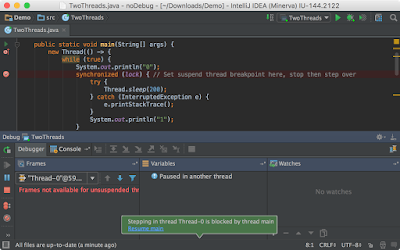
















1 comment :
Ever since I spent sometime learning IntelliJIDEA tips, keyboard shortcuts and IDE in whole I feel my productivity has improved a lot. There is lot many things you can do with IDEA along with just running Java programs. It comes with a powerful debugger, amazing testing support, amazing refactoring support, spell check, difference checker and lot more. I highly recommend every Java developer to set aside some time to learn IDEA better.
Post a Comment