Is Build Responsive Real-World Websites With HTML and CSS course on Udemy worth it?
1. The Instructors Review
Jonas Schmedtmann is the instructor of this Build Responsive Real-World Websites with HTML and CSS course. He is a full-stack web developer with around 12 years of experience and a master's degree in engineering.
This instructor has 5 courses till the day of writing this article.
He is also one of the popular Udemy instructor when it comes to teaching Web development technologies like HTML, CSS, and JavaScript, right up there along with Colt Steele, Angela Yu, Maximilian Schwarzmuller and Brad Traversy.
His JavaScript course is also one of the most popular course and you will probably join that after going through this course to learn JavaScript as well.
Unlike other instructors he doesn't have dozens of courses but all of this 5 courses are best selling that speaks a lot about the quality of his course and how much effort he put into them.
2. Course Content
2.1. Welcome and First Steps
You will discover the course structure and what web development is like as an introduction to this career. Then you will set up your code editor and build your very first web page. That’s all for the first section.
2.2. HTML Fundamentals
You will get an introduction to the HTML language used to build the structure of the websites. You will also learn its elements, such as text elements, images & attributes, hyperlinks, and the structuring of our page. Also, you will learn how to install additional plugins for the VS code to add more functionalities.
2.3. CSS Fundamentals
CSS is used to handle the look and feel of your web pages. It worked together with the HTML to make beautiful web pages. You will have an introduction to the CSS and learn how to combine selectors, work with colors, use the margins & padding, add dimensions, how to google for the documentation, debugging, and even more.
2.4. Layouts: Floats, Flexbox, and CSS Grid Fundamentals
CSS Grid Layout is the two-dimensional layout system related to the web that lets you lay the content out in rows and columns. You will learn how to use clearing and build a simple float layout. You also learn about the flexbox and adding one to your project. Finally, learn how to size placing align by building a simple CSS Grid Layout.
2.5. Web Design Rules and Framework
You will learn about typography design, which is the art of arranging the texts on the website in a readable composition. You will learn about colors to make it visually appealing, using images & illustrations, icons, shadows, whitespace, and the user experience.
2.6. Components and Layout Patterns
You will build an accordion component and also build the carousel component. Building the table components also will be discussed in this chapter of this course, building a web application layout, and much more in this section to learn about components and layout patterns.
2.7. Omnifood Project — Setup and Desktop Version
In this long section, you will learn how to build a website that can work on a desktop version. You will learn the responsive design principles and how the rem and max-width work.
You will start the project by building the Hero section of the web page, the first section at the top of every page, making its header and navigation, and setting up a reusable grid.
Every web page has many sections, so you will move to build the How-it-Works sections and Featured-in section that shows where this website gets mentioned. You will build the Meals section since this website is related to food, the testimonials section where users give their opinion of this website, and more.
2.8. Omnifood Project — Responsive Web Design
The previous section has shown you building the website that works properly on the desktop version, but what about the other dimensions of the other devices such as mobiles and tablets? You will learn how the media queries work and how to make them respond to small laptops.
2.9. Omnifood Project — Effects, Optimizations, and Deployment
This last section will teach you about javascript and how to make mobile navigation work. Implementing the smooth scrolling, sticky navigation bar. Test the performance of the website and finally deploy it on netlify.
Conclusion
Thanks for reading! This article was an overview of what you will learn in this Build Responsive Real-World Websites with HTML and CSS course, which can help you be at an intermediate level as a front-end web developer. Still, there is a lot to learn to become a professional in this area.

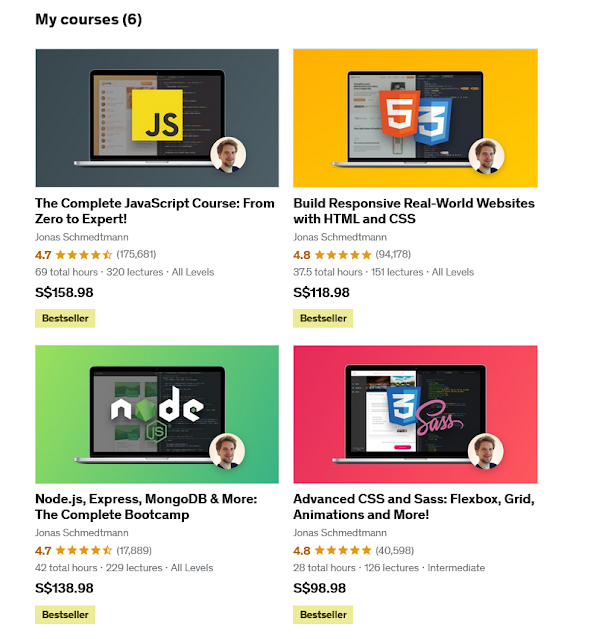











No comments :
Post a Comment