Is Advanced CSS and Sass: Flexbox, Grid, Animations, and More Worth it?
1. The Instructor Review
Jonas Schmedtmann is the instructor for this advanced CSS language. He is one of the udemy top instructors and has over 1.3 million students enrolled in his courses which is insane. His rating is 4.7 out of 5 as a pretty good instructor, and he has been a full stack web developer since 2010, which is a lot of experience in this field.
2. Course Content
2.1.Natours Project — Setup and First Steps (Part 1)
You will start this course directly by making an excellent and complicated website. The website is named Natrours for a fictional company that offers tours in nature.
It has a modern look and amazing animations in every section of the website, with a background video in one of the sections.
You will implement all of these advanced animations in the CSS language, starting by building the website's header and building the complex animated buttons.
2.2.How CSS Works: A Look Behind The Scenes
You will start by understanding the three pillars of writing a good HTML/CSS code: responsive design, maintainable & scalable code, and web performance, so you shouldn't forget them when writing your code.
Then you will understand how the CSS language works behind the scenes.
You will also learn how the CSS is parsed, converting px to rem, the CSS language renders the website, CSS architecture, etc.
2.3.Introduction To Sass and NPM
The Sass word stands for "Syntactically awesome style sheets," which is considered an extension of the CSS language that enables you to use variables, inline imports, etc.
You will start learning this scripting language by learning the variables, nesting, mixins, functions, etc.
You will also learn about the NPM package installer, a package manager for the JavaScript language that works with the Node.js framework.
2.4.Natours Project — Using Advanced CSS and Sass (Part 2)
After you learn so many advanced things in CSS and Sass, you will go again to the previous project and implement them.
You will start by converting the CSS code to Sass which are the variables and nesting, implementing the 7–1 CSS architecture with Sass, and more.
You will also build a custom grid with floats, build the about section, build the features section, build the stories section, etc.
2.5.Natours Project — Advanced Responsive Design (Part 3)
You will learn the differences between mobile-first and desktop-first and use the power of Sassmixins to write media queries, a new feature implemented in CSS3 for adapting to different conditions.
You will also understand the responsive images using the HTML language and another using the CSS language.
Finally, learn how to test the browser compatibility with HTML 5.
2.6.Trillo Project — Master Flexbox!
Another section is meant for building a project. This is the second project you will build in this course: a booking app (Front-end only).
You will first start learning the flexbox in CSS, which is used to format the HTML.
It makes it easy to align items vertically and horizontally by using rows and columns.
You will build the whole website with the help of the flexbox, and also, you will learn other cool animations to make it look more professional.
2.7.A Quick Introduction To CSS Grid Layout
This section will be for understanding and implementing the CSS Grid Layout to your website, which is used to make responsive websites that will change their design according to the browser screen.
Starting this section by creating your first grid, positioning grid items, spanning grid items, aligning grid items, and understanding the difference between the implicit grids & explicit grids.
2.8.Nexter Project — Master CSS Grid Layouts!
This is your last project in this course, where you will use the CSS Grid Layout. You will start building the overall layout of this website and move to add the other sections such as the features section, story section, gallery section, writing the media queries, and more.
Conclusion
Thanks for reading! This course is an amazing one that will help you master the CSS at an advanced level, and even if you go to the review section, you will find out how people were amazed by this course was helpful to them. And I suggest taking a look at it if you are planning to learn web development.
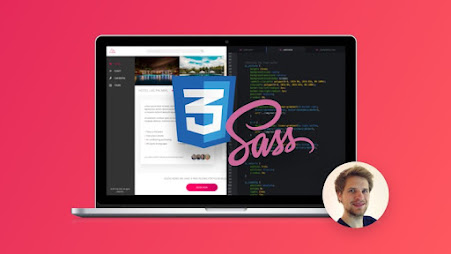











No comments :
Post a Comment