Java 8 release is just a couple of weeks away, scheduled on 18th March 2014, and there is a lot of buzz and excitement about this path-breaking release in the Java community. One feature, which is synonymous with this release is lambda expressions, which will provide the ability to pass behaviors to methods. Prior to Java 8, if you want to pass behavior to a method, then your only option was the Anonymous class, which will take 6 lines of code, and the most important line, which defines the behavior is lost in between. Lambda expression replaces anonymous classes and removes all boilerplate, enabling you to write code in a functional style, which is sometimes more readable and expression.
This mix of a bit of functional and full of object-oriented capability is a very exciting development in the Java ecosystem, which will further enable the development and growth of parallel third-party libraries to take advantage of multi-processor CPUs.
Though the industry will take its time to adopt Java 8, I don't think any serious Java developer can overlook key features of the Java 8 release e.g. lambda expressions, functional interface, stream API, default methods, and new Date and Time API.
As a developer, I have found that the best way to learn and master lambda expression is to try it out, do as many examples of lambda expressions as possible. Since the biggest impact of the Java 8 release will be on the Java Collections framework its best to try examples of Stream API and lambda expression to extract, filter, and sort data from Lists and Collections.
I have been writing about Java 8 and have shared some useful resources to master Java 8 in the past. In this post, I am going to share with you the 10 most useful ways to use lambda expressions in your code, these examples are simple, short, and clear, which will help you to pick lambda expressions quickly.
And, If you are not familiar with Lambda Expression and Stream in Java then I suggest you check to Learn Java Functional Programming with Lambdas & Streams by Rang Rao Karnam on Udemy, which explains both Functional Programming and Java Stream fundamentals in good detail.
After spending just a day and doing a couple of examples of lambda expression and stream API, I was happy to see more cleaner Java code than before. It's like the Generics, when I first saw I hated it. I even continued using old Java 1.4 ways of dealing with Collection for a few months, until one of my friends explained to me the benefits of using Generics.
The bottom line is, don't afraid with the initial cryptic impression of lambda expressions and method reference, you will love it once you do a couple of examples of extracting and filtering data from Collection classes. So let's start this wonderful journey of learning lambda expressions in Java 8 by simple examples.
This example brings us the syntax of lambda expression in Java 8. You can write following kind of code using lambdas :
(params) -> expression
(params) -> statement
(params) -> { statements }
for example, if your method doesn't change/write a parameter and just print something on the console, you can write it like this :
If your method accepts two parameters then you can write to them like below :
(int even, int odd) -> even + odd
By the way, it's general practice to keep the variable name short inside lambda expressions. This makes your code shorter, allowing it to fit in one line. So in the above code, the choice of variable names as a,b or x, y is better than even and odd.
Another place where Java developers frequently use anonymous class is for providing custom Comparator to Collections.sort() method. In Java 8, you can replace your ugly anonymous class with a more readable lambda expression. I leave that to you for exercise, should be easy if you follow the pattern, I have shown during implementing Runnable and ActionListener using a lambda expression.
Since Java is an imperative language, all code looping code written prior to Java 8 was sequential i.e. there is a simple way to do parallel processing of list items. If you want to do parallel filtering, you need to write your own code, which is not as easy as it looks.
The introduction of lambda expression and default methods has separated what to do from how to do, which means now Java Collection knows how to iterate, and they can now provide parallel processing of Collection elements at the API level.
In the below example, I have shown you how to iterate over List using with and without lambda expressions, you can see that now List has a forEach() method, which can iterate through all objects and can apply whatever you ask using lambda code.
The last example of looping over List shows how to use method reference in Java 8. You see the double colon, scope resolution operator from C++, is now used for method reference in Java 8.
One of them is Predicate, By using java.util.function.Predicate functional interface and lambda expressions, you can provide logic to API methods to add a lot of dynamic behavior in less code.
The following examples of Predicate in Java 8 show a lot of common ways to filter Collection data in Java code. The Predicate interface is great for filtering.
You can see that the filter method from Stream API also accepts a Predicate, which means you can actually replace our custom filter() method with the in-line code written inside it, that's the power of lambda expression. By the way, the Predicate interface also allows you to test for multiple conditions, which we will see in our next example.
For example, In order to get all languages, which starts with J and are four characters long, you can define two separate Predicate instance covering each condition and then combine them using Predicate.and() method, as shown in the below example :
Similarly, you can also use or() and xor() method. This example also highlights important facts about using Predicate as an individual condition and then combining them as per your need. In short, you can use the Predicate interface as a traditional Java imperative way, or you can take advantage of lambda expressions to write less and do more.
We passed a lambda expression x -> x*x to map() method which applies this to all elements of the stream. After that, we use forEach() to print all elements of the list. You can actually get a list of all costs with tax by using Stream API's Collectors class. It has methods like toList() which will combine the result of the map or any other operation.
Since Collector performs terminal operator on Stream, you can't re-use Stream after that. You can even use reduce() method from Stream API to reduce all numbers into one, which we will see in the next example
By the way, reduce is not a new operation, you might have been already using it. If you can recall SQL aggregate functions like sum(), avg(), or count(), they are actually reducing operations because they accept multiple values and return a single value. Stream API defines reduce() function which can accept a lambda expression, and combine all values.
Stream classes like IntStream has built-in methods like average(), count(), sum() to perform reduce operations and mapToLong(), mapToDouble() methods for transformations. It doesn't limit you, you can either use built-in reduce the function or can define yours.
In this Java 8 Map Reduce example, we are first applying a 12% VAT on all prices and then calculating the total of that by using a reduce() method.
Filtering is one of the common operations Java developers perform with large collections, and you will be surprised how easy it is now to filter bulk data/large collection using lambda expression and stream API.
Stream provides a filter() method, which accepts a Predicate object, which means you can pass a lambda expression to this method as filtering logic. Following examples of filtering collection in Java with lambda expression will make it easy to understand.
By the way, there is a common confusion regarding the filter() method. In the real world, when we filter, we are left with something which is not filtered, but in the case of using the filter() method, we get a new list that is actually filtered by satisfying the filtering criteria.
We often need to apply a certain function to each element of the List e.g. multiplying each element by a certain number or dividing it, or doing anything with that. Those operations are perfectly suited for the map() method, you can supply your transformation logic to the map() method as lambda expression and it will transform each element of that collection, as shown in the below example.
This example shows how you can take advantage of a distinct() method of Stream class to filter duplicates in Collection.
There is a very useful method called summaryStattics() in stream classes like IntStream, LongStream, and DoubleStream. Which returns an IntSummaryStatistics, LongSummaryStatistics, or DoubleSummaryStatistics describing various summary data about the elements of this stream.
In the following example, we have used this method to calculate the maximum and minimum number in a List. It also has getSum() and getAverage() which can give the sum and average of all numbers from the List.
For anonymous class ‘this’ keyword resolves to anonymous class, whereas for lambda expression ‘this’ keyword resolves to enclose class where lambda is written. Another difference between lambda expression and the anonymous class is in the way these two are compiled.
Java compiler compiles lambda expressions and converts them into the private method of the class. It uses invokedynamic byte code instruction from Java 7 to bind this method dynamically.
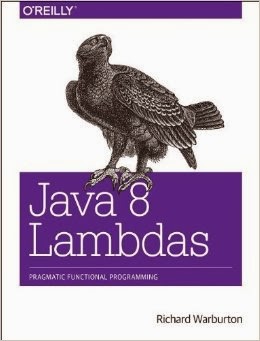 So far we have seen 10 examples of lambda expression in Java 8, this is actually a good dose of lambdas for beginners, you will probably need to run examples on your own to get most of it. Try changing requirements, and create your own examples to learn quickly. I would also like to suggest using Netbeans IDE for practicing lambda expression, it has got really good Java 8 support. Netbeans shows hints for converting your code into functional style as and when it sees opportunity. It's extremely easy to convert an Anonymous class to a lambda expression, by simply following Netbeans hints. By the way, If you love to read books then don't forget to check Java 8 Lambdas, pragmatic functional programming by Richard Warburton or you can also see Manning's Java 8 in Action, which is not yet published but I guess have free PDF of first chapter available online. But before you are busy with other things, let's revise some of the important things about Lambda expressions, default methods, and functional interfaces of Java 8.
So far we have seen 10 examples of lambda expression in Java 8, this is actually a good dose of lambdas for beginners, you will probably need to run examples on your own to get most of it. Try changing requirements, and create your own examples to learn quickly. I would also like to suggest using Netbeans IDE for practicing lambda expression, it has got really good Java 8 support. Netbeans shows hints for converting your code into functional style as and when it sees opportunity. It's extremely easy to convert an Anonymous class to a lambda expression, by simply following Netbeans hints. By the way, If you love to read books then don't forget to check Java 8 Lambdas, pragmatic functional programming by Richard Warburton or you can also see Manning's Java 8 in Action, which is not yet published but I guess have free PDF of first chapter available online. But before you are busy with other things, let's revise some of the important things about Lambda expressions, default methods, and functional interfaces of Java 8.
1) Only predefined Functional interface using @Functional annotation or method with one abstract method or SAM (Single Abstract Method) type can be used inside lambda expressions. These are actually known as target types of lambda expression and can be used as return type, or parameter of lambda targeted code.
For example, if a method accepts a Runnable, Comparable, or Callable interface, all have a single abstract method, you can pass a lambda expression to them. Similarly, if a method accepts the interface declared in java.util.function package e.g. Predicate, Function, Consumer, or Supplier, you can pass a lambda expression to them.
2) You can use method reference inside lambda expression if the method is not modifying the parameter supplied by the lambda expression. For example following lambda expression can be replaced with a method reference since it is just a single method call with the same parameter:
However, if there are any transformations going on with the argument, we can’t use method references and have to type the full lambda expression out, as shown in below code :
You can actually omit the type declaration of lambda parameter here, the compiler is capable to infer it from the generic type of List.
3) You can use both static, non-static, and local variables inside the lambda, this is called capturing variables inside the lambda.
4) Lambda expressions are also known as closure or anonymous functions in Java, so don't be surprised if your colleague calling closure to lambda expressions.
5) Lambda methods are internally translated into private methods and invokedynamic byte code instruction is now issued to dispatch the call:. You can use javap tool to decompile class files, it comes with JDK. Use command javap -p or javap -c -v to take a look at byte bode generated by lambda expressions. It would be something like this
6) One restriction with lambda expression is that you can only reference either final or effectively final local variables, which means you cannot modify a variable declared in the outer scope inside a lambda.
Compile-time error: "local variables referenced from a lambda expression must be final or effectively final"
By the way, simply accessing them, without modifying is Ok, as shown below :
That's all in these 10 examples of lambda expressions in Java 8. This is going to be one of the biggest changes in Java's history and will have a huge impact on how Java developers use the Collections framework going forward.
Anything I can think of similar scale was the Java 5 release, which brings lots of goodies to improve code quality in Java, e.g. Generics, Enum, Autoboxing, Static imports, Concurrent API, and variable arguments.
Just like above, all features helped to write clean code in Java, I am sure lambda expression will take it to next level. One of the things I am expecting is the development of parallel third-party libraries, which will make writing a high-performance application slightly easier than today.
Related Java 8 Tutorials
If you are interested in learning more about the new features of Java 8, here are my earlier articles covering some of the important concepts of Java 8:
Thanks for reading this article so far. If you like this article then please share it with your friends and colleagues. If you have any questions, doubts, or feedback then please drop a comment and I'll try to answer your question.
This mix of a bit of functional and full of object-oriented capability is a very exciting development in the Java ecosystem, which will further enable the development and growth of parallel third-party libraries to take advantage of multi-processor CPUs.
Though the industry will take its time to adopt Java 8, I don't think any serious Java developer can overlook key features of the Java 8 release e.g. lambda expressions, functional interface, stream API, default methods, and new Date and Time API.
As a developer, I have found that the best way to learn and master lambda expression is to try it out, do as many examples of lambda expressions as possible. Since the biggest impact of the Java 8 release will be on the Java Collections framework its best to try examples of Stream API and lambda expression to extract, filter, and sort data from Lists and Collections.
I have been writing about Java 8 and have shared some useful resources to master Java 8 in the past. In this post, I am going to share with you the 10 most useful ways to use lambda expressions in your code, these examples are simple, short, and clear, which will help you to pick lambda expressions quickly.
And, If you are not familiar with Lambda Expression and Stream in Java then I suggest you check to Learn Java Functional Programming with Lambdas & Streams by Rang Rao Karnam on Udemy, which explains both Functional Programming and Java Stream fundamentals in good detail.
Java 8 Lambda Expressions Examples
I am personally very excited about Java 8, particularly lambda expression and stream API. More and more I look at them, it makes me write more clean code in Java. Though it was not like this always; when I first saw a Java code written using a lambda expression, I was very disappointed with cryptic syntax and thinking they are making Java unreadable now, but I was wrong.After spending just a day and doing a couple of examples of lambda expression and stream API, I was happy to see more cleaner Java code than before. It's like the Generics, when I first saw I hated it. I even continued using old Java 1.4 ways of dealing with Collection for a few months, until one of my friends explained to me the benefits of using Generics.
The bottom line is, don't afraid with the initial cryptic impression of lambda expressions and method reference, you will love it once you do a couple of examples of extracting and filtering data from Collection classes. So let's start this wonderful journey of learning lambda expressions in Java 8 by simple examples.
Example 1 - implementing Runnable using Lambda expression
One of the first things, I did with Java 8 was trying to replace anonymous classes with lambda expressions, and what could have been the best example of anonymous class then implementing the Runnable interface. Look at the code of implementing runnable prior to Java 8, it's taking four lines, but with lambda expressions, it's just taking one line. What we did here? the whole anonymous class is replaced by () -> {} code block.//Before Java 8: new Thread(new Runnable() { @Override public void run() { System.out.println("Before Java8, too much code for too little to do"); } }).start(); //Java 8 way: new Thread( () -> System.out.println("In Java8, Lambda expression rocks !!") ).start(); Output: too much code, for too little to do Lambda expression rocks !!
This example brings us the syntax of lambda expression in Java 8. You can write following kind of code using lambdas :
(params) -> expression
(params) -> statement
(params) -> { statements }
for example, if your method doesn't change/write a parameter and just print something on the console, you can write it like this :
() -> System.out.println("Hello Lambda Expressions");
If your method accepts two parameters then you can write to them like below :
(int even, int odd) -> even + odd
By the way, it's general practice to keep the variable name short inside lambda expressions. This makes your code shorter, allowing it to fit in one line. So in the above code, the choice of variable names as a,b or x, y is better than even and odd.
Example 2 - Event handling using Java 8 Lambda expressions
If you have ever done coding in Swing API, you will never forget writing event listener code. This is another classic use case of plain old Anonymous class, but no more. You can write better event listener code using lambda expressions as shown below.// Before Java 8: JButton show = new JButton("Show"); show.addActionListener(new ActionListener() { @Override public void actionPerformed(ActionEvent e) { System.out.println("Event handling without lambda expression is boring"); } }); // Java 8 way: show.addActionListener((e) -> { System.out.println("Light, Camera, Action !! Lambda expressions Rocks"); });
Another place where Java developers frequently use anonymous class is for providing custom Comparator to Collections.sort() method. In Java 8, you can replace your ugly anonymous class with a more readable lambda expression. I leave that to you for exercise, should be easy if you follow the pattern, I have shown during implementing Runnable and ActionListener using a lambda expression.
Example 3 - Iterating over List using Lambda expressions
If you are doing Java for few years, you know that the most common operations with Collection classes are iterating over them and applying business logic on each element, for example processing a list of orders, trades, and events.Since Java is an imperative language, all code looping code written prior to Java 8 was sequential i.e. there is a simple way to do parallel processing of list items. If you want to do parallel filtering, you need to write your own code, which is not as easy as it looks.
The introduction of lambda expression and default methods has separated what to do from how to do, which means now Java Collection knows how to iterate, and they can now provide parallel processing of Collection elements at the API level.
In the below example, I have shown you how to iterate over List using with and without lambda expressions, you can see that now List has a forEach() method, which can iterate through all objects and can apply whatever you ask using lambda code.
//Prior Java 8 : List features = Arrays.asList("Lambdas", "Default Method", "Stream API", "Date and Time API"); for (String feature : features) { System.out.println(feature); } //In Java 8: List features = Arrays.asList("Lambdas", "Default Method", "Stream API", "Date and Time API"); features.forEach(n -> System.out.println(n)); // Even better use Method reference feature of Java 8 // method reference is denoted by :: (double colon) operator // looks similar to score resolution operator of C++ features.forEach(System.out::println); Output: Lambdas Default Method Stream API Date and Time API
The last example of looping over List shows how to use method reference in Java 8. You see the double colon, scope resolution operator from C++, is now used for method reference in Java 8.
Example 4 - Using Lambda expression and Functional interface Predicate
Apart from providing support for functional programming idioms at the language level, Java 8 has also added a new package called java.util.function, which contains a lot of classes to enable functional programming in Java.One of them is Predicate, By using java.util.function.Predicate functional interface and lambda expressions, you can provide logic to API methods to add a lot of dynamic behavior in less code.
The following examples of Predicate in Java 8 show a lot of common ways to filter Collection data in Java code. The Predicate interface is great for filtering.
public static void main(args[]){ List languages = Arrays.asList("Java", "Scala", "C++", "Haskell", "Lisp"); System.out.println("Languages which starts with J :"); filter(languages, (str)->str.startsWith("J")); System.out.println("Languages which ends with a "); filter(languages, (str)->str.endsWith("a")); System.out.println("Print all languages :"); filter(languages, (str)->true); System.out.println("Print no language : "); filter(languages, (str)->false); System.out.println("Print language whose length greater than 4:"); filter(languages, (str)->str.length() > 4); } public static void filter(List names, Predicate condition) { for(String name: names) { if(condition.test(name)) { System.out.println(name + " "); } } } } Output: Languages which starts with J : Java Languages which ends with a Java Scala Print all languages : Java Scala C++ Haskell Lisp Print no language : Print language whose length greater than 4: Scala Haskell //Even better public static void filter(List names, Predicate condition) { names.stream().filter((name) -> (condition.test(name))) .forEach((name) -> { System.out.println(name + " "); }); }
You can see that the filter method from Stream API also accepts a Predicate, which means you can actually replace our custom filter() method with the in-line code written inside it, that's the power of lambda expression. By the way, the Predicate interface also allows you to test for multiple conditions, which we will see in our next example.
Example 5: How to combine Predicate in Lambda Expressions
As I said in the previous example, java.util.function.Predicate allows you to combine two or more Predicate into one. It provides methods similar to logical operator AND and OR named as and(), or() and xor(), which can be used to combine the condition you are passing to the filter() method.For example, In order to get all languages, which starts with J and are four characters long, you can define two separate Predicate instance covering each condition and then combine them using Predicate.and() method, as shown in the below example :
// We can even combine Predicate using and(), or() And xor() logical functions // for example to find names, which starts with J and four letters long, you // can pass combination of two Predicate Predicate<String> startsWithJ = (n) -> n.startsWith("J"); Predicate<String> fourLetterLong = (n) -> n.length() == 4; names.stream() .filter(startsWithJ.and(fourLetterLong)) .forEach((n) -> System.out.print("\nName, which starts with 'J' and four letter long is : " + n));
Similarly, you can also use or() and xor() method. This example also highlights important facts about using Predicate as an individual condition and then combining them as per your need. In short, you can use the Predicate interface as a traditional Java imperative way, or you can take advantage of lambda expressions to write less and do more.
Example 6: Map and Reduce example in Java 8 using lambda expressions
This example is about one of the popular functional programming concepts called map. It allows you to transform your object. Like in this example we are transforming each element of the costBeforeTeax list to including a Value-added Test.We passed a lambda expression x -> x*x to map() method which applies this to all elements of the stream. After that, we use forEach() to print all elements of the list. You can actually get a list of all costs with tax by using Stream API's Collectors class. It has methods like toList() which will combine the result of the map or any other operation.
Since Collector performs terminal operator on Stream, you can't re-use Stream after that. You can even use reduce() method from Stream API to reduce all numbers into one, which we will see in the next example
// applying 12% VAT on each purchase // Without lambda expressions: List costBeforeTax = Arrays.asList(100, 200, 300, 400, 500); for (Integer cost : costBeforeTax) { double price = cost + .12*cost; System.out.println(price); } // With Lambda expression: List costBeforeTax = Arrays.asList(100, 200, 300, 400, 500); costBeforeTax.stream().map((cost) -> cost + .12*cost).forEach(System.out::println); Output 112.0 224.0 336.0 448.0 560.0 112.0 224.0 336.0 448.0 560.0
Example 6.2 - Map Reduce example using Lambda Expressions in Java 8
In the previous example, we have seen how a map can transform each element of a Collection class e.g. List. There is another function called reduce() which can combine all values into one. Map and Reduce operations are the core of functional programming, reduce is also known as fold operation because of its folding nature.By the way, reduce is not a new operation, you might have been already using it. If you can recall SQL aggregate functions like sum(), avg(), or count(), they are actually reducing operations because they accept multiple values and return a single value. Stream API defines reduce() function which can accept a lambda expression, and combine all values.
Stream classes like IntStream has built-in methods like average(), count(), sum() to perform reduce operations and mapToLong(), mapToDouble() methods for transformations. It doesn't limit you, you can either use built-in reduce the function or can define yours.
In this Java 8 Map Reduce example, we are first applying a 12% VAT on all prices and then calculating the total of that by using a reduce() method.
// Applying 12% VAT on each purchase // Old way: List costBeforeTax = Arrays.asList(100, 200, 300, 400, 500); double total = 0; for (Integer cost : costBeforeTax) { double price = cost + .12*cost; total = total + price; } System.out.println("Total : " + total); // New way: List costBeforeTax = Arrays.asList(100, 200, 300, 400, 500); double bill = costBeforeTax.stream() .map((cost) -> cost + .12*cost) .reduce((sum, cost) -> sum + cost).get(); System.out.println("Total : " + bill); Output Total : 1680.0 Total : 1680.0
Example 7: Creating a List of String by filtering
Stream provides a filter() method, which accepts a Predicate object, which means you can pass a lambda expression to this method as filtering logic. Following examples of filtering collection in Java with lambda expression will make it easy to understand.
// Create a List with String more than 2 characters List<String> filtered = strList.stream() .filter(x -> x.length()> 2) .collect(Collectors.toList()); System.out.printf("Original List : %s, filtered list : %s %n", strList, filtered); Output : Original List : [abc, , bcd, , defg, jk], filtered list : [abc, bcd, defg]
By the way, there is a common confusion regarding the filter() method. In the real world, when we filter, we are left with something which is not filtered, but in the case of using the filter() method, we get a new list that is actually filtered by satisfying the filtering criteria.
Example 8: Applying function on Each element of List
// Convert String to Uppercase and join them using coma List<String> G7 = Arrays.asList("USA", "Japan", "France", "Germany", "Italy", "U.K.","Canada"); String G7Countries = G7.stream() .map(x -> x.toUpperCase()) .collect(Collectors.joining(", ")); System.out.println(G7Countries); Output : USA, JAPAN, FRANCE, GERMANY, ITALY, U.K., CANADA
Example 9: Creating a Sub List by Copying distinct values
// Create List of square of all distinct numbers List<Integer> numbers = Arrays.asList(9, 10, 3, 4, 7, 3, 4); List<Integer> distinct = numbers.stream() .map( i -> i*i) .distinct() .collect(Collectors.toList()); System.out.printf("Original List : %s, Square Without duplicates : %s %n", numbers, distinct); Output : Original List : [9, 10, 3, 4, 7, 3, 4], Square Without duplicates : [81, 100, 9, 16, 49]
Example 10: Calculating Maximum, Minimum, Sum, and Average of List elements
In the following example, we have used this method to calculate the maximum and minimum number in a List. It also has getSum() and getAverage() which can give the sum and average of all numbers from the List.
//Get count, min, max, sum, and average for numbers List<Integer> primes = Arrays.asList(2, 3, 5, 7, 11, 13, 17, 19, 23, 29); IntSummaryStatistics stats = primes.stream().mapToInt((x) -> x).summaryStatistics(); System.out.println("Highest prime number in List : " + stats.getMax()); System.out.println("Lowest prime number in List : " + stats.getMin()); System.out.println("Sum of all prime numbers : " + stats.getSum()); System.out.println("Average of all prime numbers : " + stats.getAverage()); Output : Highest prime number in List : 29 Lowest prime number in List : 2 Sum of all prime numbers : 129 Average of all prime numbers : 12.9
Lambda Expression vs Anonymous class
Since lambda expression is effectively going to replace Anonymous inner class in new Java code, it's important to do a comparative analysis of both of them. One key difference between using the Anonymous class and the Lambda expression is the use of this keyword.For anonymous class ‘this’ keyword resolves to anonymous class, whereas for lambda expression ‘this’ keyword resolves to enclose class where lambda is written. Another difference between lambda expression and the anonymous class is in the way these two are compiled.
Java compiler compiles lambda expressions and converts them into the private method of the class. It uses invokedynamic byte code instruction from Java 7 to bind this method dynamically.
Things to remember about Lambdas in Java 8
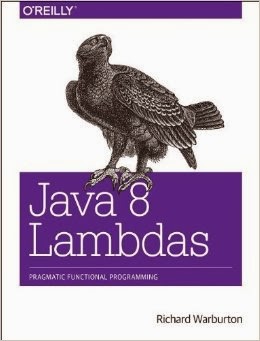 So far we have seen 10 examples of lambda expression in Java 8, this is actually a good dose of lambdas for beginners, you will probably need to run examples on your own to get most of it. Try changing requirements, and create your own examples to learn quickly. I would also like to suggest using Netbeans IDE for practicing lambda expression, it has got really good Java 8 support. Netbeans shows hints for converting your code into functional style as and when it sees opportunity. It's extremely easy to convert an Anonymous class to a lambda expression, by simply following Netbeans hints. By the way, If you love to read books then don't forget to check Java 8 Lambdas, pragmatic functional programming by Richard Warburton or you can also see Manning's Java 8 in Action, which is not yet published but I guess have free PDF of first chapter available online. But before you are busy with other things, let's revise some of the important things about Lambda expressions, default methods, and functional interfaces of Java 8.
So far we have seen 10 examples of lambda expression in Java 8, this is actually a good dose of lambdas for beginners, you will probably need to run examples on your own to get most of it. Try changing requirements, and create your own examples to learn quickly. I would also like to suggest using Netbeans IDE for practicing lambda expression, it has got really good Java 8 support. Netbeans shows hints for converting your code into functional style as and when it sees opportunity. It's extremely easy to convert an Anonymous class to a lambda expression, by simply following Netbeans hints. By the way, If you love to read books then don't forget to check Java 8 Lambdas, pragmatic functional programming by Richard Warburton or you can also see Manning's Java 8 in Action, which is not yet published but I guess have free PDF of first chapter available online. But before you are busy with other things, let's revise some of the important things about Lambda expressions, default methods, and functional interfaces of Java 8.1) Only predefined Functional interface using @Functional annotation or method with one abstract method or SAM (Single Abstract Method) type can be used inside lambda expressions. These are actually known as target types of lambda expression and can be used as return type, or parameter of lambda targeted code.
For example, if a method accepts a Runnable, Comparable, or Callable interface, all have a single abstract method, you can pass a lambda expression to them. Similarly, if a method accepts the interface declared in java.util.function package e.g. Predicate, Function, Consumer, or Supplier, you can pass a lambda expression to them.
2) You can use method reference inside lambda expression if the method is not modifying the parameter supplied by the lambda expression. For example following lambda expression can be replaced with a method reference since it is just a single method call with the same parameter:
list.forEach(n -> System.out.println(n));
list.forEach(System.out::println); // using method reference
However, if there are any transformations going on with the argument, we can’t use method references and have to type the full lambda expression out, as shown in below code :
list.forEach((String s) -> System.out.println("*" + s + "*"));
You can actually omit the type declaration of lambda parameter here, the compiler is capable to infer it from the generic type of List.
3) You can use both static, non-static, and local variables inside the lambda, this is called capturing variables inside the lambda.
4) Lambda expressions are also known as closure or anonymous functions in Java, so don't be surprised if your colleague calling closure to lambda expressions.
5) Lambda methods are internally translated into private methods and invokedynamic byte code instruction is now issued to dispatch the call:. You can use javap tool to decompile class files, it comes with JDK. Use command javap -p or javap -c -v to take a look at byte bode generated by lambda expressions. It would be something like this
private static java.lang.Object lambda$0(java.lang.String);
6) One restriction with lambda expression is that you can only reference either final or effectively final local variables, which means you cannot modify a variable declared in the outer scope inside a lambda.
List<Integer> primes = Arrays.asList(new Integer[]{2, 3,5,7}); int factor = 2; primes.forEach(element -> { factor++; });
Compile-time error: "local variables referenced from a lambda expression must be final or effectively final"
By the way, simply accessing them, without modifying is Ok, as shown below :
List<Integer> primes = Arrays.asList(new Integer[]{2, 3,5,7}); int factor = 2; primes.forEach(element -> { System.out.println(factor*element); }); Output 4 6 10 14
So it's more like closure with immutable capture, similar to Python.That's all in these 10 examples of lambda expressions in Java 8. This is going to be one of the biggest changes in Java's history and will have a huge impact on how Java developers use the Collections framework going forward.
Anything I can think of similar scale was the Java 5 release, which brings lots of goodies to improve code quality in Java, e.g. Generics, Enum, Autoboxing, Static imports, Concurrent API, and variable arguments.
Just like above, all features helped to write clean code in Java, I am sure lambda expression will take it to next level. One of the things I am expecting is the development of parallel third-party libraries, which will make writing a high-performance application slightly easier than today.
Related Java 8 Tutorials
If you are interested in learning more about the new features of Java 8, here are my earlier articles covering some of the important concepts of Java 8:
- 15 Java Lambda and Stream questions (stream questions)
- 20 Examples of Date and Time in Java 8 (tutorial)
- How to use Stream class in Java 8 (tutorial)
- How to use filter() method in Java 8 (tutorial)
- How to use forEach() method in Java 8 (example)
- How to join String in Java 8 (example)
- How to convert List to Map in Java 8 (solution)
- How to use peek() method in Java 8 (example)
- 5 Books to Learn Java 8 from Scratch (books)
- How to convert the stream to array in Java 8 (tutorial)
- Java 8 Certification FAQ (guide)
- Java 8 Mock Exams and Practice Test (test)
- Top 40 Java 8 Interview Questions (java 8 questions)
Thanks for reading this article so far. If you like this article then please share it with your friends and colleagues. If you have any questions, doubts, or feedback then please drop a comment and I'll try to answer your question.











16 comments :
I loved it.. Awesome Post buddy. Thanks :)
Thanks for this wonderful article, Most important thing, which I know I come to know is that if a method accept type of an interface, which has just one abstract method e.g. Comparator or Comparable, we can use a lambda expression instead of defining and then creating a new instance of a class that implements Comparator, and if that lambda expression does nothing but call an existing method, we can use method reference. This really helped me to understand where can we use lambda expression, and answered my long had doubt about why everyone talk about Comparable and Runnable when they talk Java 8 and lambdas.
Thanks for sharing this information. Java program examples are quite useful for me. In General Java Lambda Expressions and Streams are one of the great feature added in Java 8. Lambda Expressions are used to represent functions and streams are nothing but wrappers, arrays and collections.
Oh no, this will make debugging a nightmare. Java was awesome because of it's simplicity; to bad it's loosing that...
I have a question.
Suppose that an interface has 2 methods with the same signature but different names:
public void actionPerformed(ActionEvent e);
public void actionWhatever(ActionEvent e);
If you use:
show.addActionListener((e) -> { System.out.println("Light, Camera, Action !! Lambda expressions Rocks"); });
How will it know which one of the two methods to replace with it?
Nice article. clearly explained about lambda expressions. Thanks for posting. Great Job.
If an interface has more then one method, then that will not be a functional interface, and therefore will not be supportes by lambda expressions...
wonderful, perfect way to understand and learn. Thanks
Better way to filter non null values in a List in Java 8 :
stockList.stream().filter(Objects::nonNull).forEach(o -> {...});
better use of static method reference instead of lambdas and functional interface.
hello sir, can you please share how to use FlatMap in Java 8? I am looking for a decent example but not able to find a good one. FlatMap seems to be very useful, please provide a decedn FlatMap example using Java 8. thanks
Hi,
in example4, how do the codes get compiled?
eg: filter(languages, (str)->str.startsWith("J"));
variable (str) is not a String, so str.StartsWith("J") will get compiled error.
unless it get casted into String as ((String)str).startsWith("J"));
thanks.
// With Lambda expression:
List costBeforeTax = Arrays.asList(100, 200, 300, 400, 500);
This list should be parametrized, as the following lambda expression won't be able figure out how to the arithmetic operation on the Object.
Nice artical just one minor change in
Example 3 - Iterating over List using Lambda expressions
We need to use generics while defining list
//Prior Java 8 :
List features = Arrays.asList("Lambdas", "Default Method", "Stream API", "Date and Time API");
for (String feature : features)
{
System.out.println(feature);
}
//In Java 8:
List featuresLambda = Arrays.asList("Lambdas", "Default Method", "Stream API", "Date and Time API");
featuresLambda.forEach(s -> System.out.println(s+"ram"));
Hello Arun, looks like the angle bracket is eaten by blogger, Sorry but points is not much clear but I agree that we always use generics, some time, it's just HTML issues.
Good article..
Thanks for easy lambda examples. appreciate it.
Post a Comment