One of the key skill of a Java programmer is his mastery over Collection framework, he must know when to use which collection class in Java. He must remember that Map is for key value pair, which List and Set is for storing values only. He should know that List is ordered collection, which allows duplicate but Set is unordered but doesn't allow duplicates. He should also be able to choose between Sorted Set, Map and other collection class which provides ordering e.g. LinkedHashMap and LinkedHashSet. To your surprise this is not at all a difficult task, all you need to remember is virtue of different collection class in Java. This article, help you to choose right collection class depending upon your requirement, by simply going through a flow chart and selecting collection where your requirement and their properties matches.
In Java, collection classes are fundamental data structures used to store, manipulate, and manage groups of objects. Choosing the right collection class for your specific needs is crucial for efficient and effective programming.
5 Criterion for Choosing correct Collection Class in Java
This article provides a detailed guide on how to choose a collection class in Java, discussing various criteria and providing examples for popular collection classes, including HashMap and Set.
1. Data Structure Requirements
The first criterion to choose any collection class is data structure requirements, for example if you want fast access with index then use List but if you don't want duplicate then you use Set and if you want to associate one value with another then you use a Map
1. 1 List
Use a List when you need an ordered collection with duplicate elements. The ArrayList and LinkedList classes are commonly used for this purpose.
List<String> arrayList = new ArrayList<>();
1. 2 Set
Choose a Set when you need an unordered collection with no duplicate elements. Use HashSet, LinkedHashSet, or TreeSet depending on your specific requirements.
Set<Integer> hashSet = new HashSet<>();
1.3 Map
Opt for a Map when you need to associate key-value pairs. The HashMap, LinkedHashMap, and TreeMap classes are suitable choices.
Map<String, Integer> hashMap = new HashMap<>();
2. Performance Considerations
Performance is another criterion to choose between different collection classes for example if you need List then you have two choices ArrayList and LinkedList, if you need fast access choose ArrayList but if you want to just add or remove element use LinkedList.
2.1 ArrayList vs. LinkedList
If you frequently access elements by index or perform insertions/removals at both ends, use ArrayList. For frequent insertions/removals at arbitrary positions, consider LinkedList.
2.2 HashSet vs. TreeSet
HashSet offers faster average insertion, deletion, and lookup times, while TreeSet maintains elements in sorted order.
2.3 HashMap vs. TreeMap
HashMap provides constant-time average performance for common operations, while TreeMap keeps elements sorted by keys.
3. Thread Safety
Thread safety is another criterio which play an important role in choosing a collection class. If your application involves multiple threads, you may need to consider thread safety. Collections in the java.util.concurrent package, such as ConcurrentHashMap, provide thread-safe alternatives to their non-concurrent counterparts.
Map<String, Integer> concurrentMap = new ConcurrentHashMap<>();
4. Memory Efficiency
For memory-efficient storage of primitive types, consider specialized collections like TIntArrayList from the Trove library or IntArrayList from Apache Commons Collections.
5. Iterating and Sorting
If you need to iterate through elements in a specific order or want to provide custom sorting criteria, consider using TreeSet or TreeMap, which maintain elements in a sorted order based on natural or custom ordering.
Examples of Collection Classes
Now let's see examples of popular collection classes in Java
1. HashMap
Criteria: Use HashMap when you need a key-value store with fast average-case performance for common operations.
Example:
Map<String, Integer> hashMap = new HashMap<>();
hashMap.put("Alice", 30);
hashMap.put("Bob", 25);
2. HashSet
Criteria: Choose HashSet when you need an unordered collection with unique elements.
Example:
Set<String> hashSet = new HashSet<>();
hashSet.add("Apple");
hashSet.add("Banana");
Selecting the right collection class in Java is essential for efficient and maintainable code. By considering factors such as data structure requirements, performance, thread safety, memory efficiency, and specific use cases, you can make informed decisions.
Popular collection classes like HashMap and Set provide versatile options for various scenarios. Carefully analyze your application's needs to ensure you choose the most suitable collection class, optimizing both functionality and performance in your Java programs.
And, as they said, a picture is worth a thousand word, here is a nice flowchart which will help you to choose the right collection class in Java for your requirement:
That's all on How to choose between different Collection class in Java. Now you should know when to use List, Set, and Map interface in Java. You should also be comfortable with their popular implementation classes e.g. ArrayList vs LinkedList, ArrayList vs HashSet, LinkedHashMap vs TreeMap and all other collection classes.
Now, is the quiz time, if you need to keep your keys in sorted order which collection class or Map will you use?
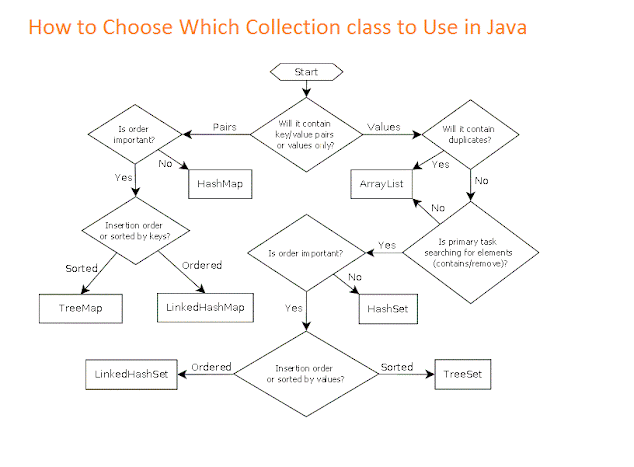











2 comments :
Thank for the flow chart, do you have high resolution version of this Java Collection flow chart? Anywhere I Can download the PDF of this chart ?
Hello @Anonymous you can click on the image to see the bigger version of this Java collection cheat sheet. No I don't have any PDF now but I will see if I can create it one for you.
Post a Comment