So far, I have not written much about REST and RESTful web service, barring some interview questions like REST vs. SOAP, which is thankfully very much appreciated by my readers, and some general suggestions about the best books to learn REST and best REST courses in the past. Today I am going to write something about how to consume JSON from a RESTful Web Service in Java using Spring Framework? I will also talk about how to convert the JSON to Java objects using Jackson. You will also learn about the RESTTemplate class from the Spring MVC framework, and how you can use it to create a REST client in Java in just a few lines of code.
Similar to its predecessors JdbcTemplate and JmsTemplate, the RestTemplate is another useful utility class that allows you to interact with RESTful web services from a Java application built using the Spring framework.
It's feature-rich and supports almost all REST methods like the GET, POST, HEAD, PUT or DELETE, though we'll only use the GET method in this article to consume a RESTful Web Service and convert the JSON response to Java objects.
Similar to its predecessors JdbcTemplate and JmsTemplate, the RestTemplate is another useful utility class that allows you to interact with RESTful web services from a Java application built using the Spring framework.
It's feature-rich and supports almost all REST methods like the GET, POST, HEAD, PUT or DELETE, though we'll only use the GET method in this article to consume a RESTful Web Service and convert the JSON response to Java objects.
It's one of the basic but interesting examples given you will often find scenarios to consume a RESTful web service from a Java program.
I am also using Spring Boot to run my program as a main() method instead of building a WAR file and deploying it in Tomcat and then writing Servlet and JSP to demonstrate the example.
I really find the convenience offered by Spring boot great as it embeds the Tomcat servlet container as the HTTP runtime, which is enough to run this program.
I am also using Spring Boot to run my program as a main() method instead of building a WAR file and deploying it in Tomcat and then writing Servlet and JSP to demonstrate the example.
I really find the convenience offered by Spring boot great as it embeds the Tomcat servlet container as the HTTP runtime, which is enough to run this program.
If want to learn more about Spring Boot and REST APIs, I also suggest you check out Master RESTful API with Spring Boot course by fellow blogger and Java architecture Ranga Karnam on Udemy. It's a great course to learn both Spring Boot and REST API development in Java.
Free RESTful Web Services on the Internet for Testing
To create a RESTful client, you need to have a RESTful web service that can provide JSON content you want to consume. Though you can develop a RESTful client in the Spring framework itself, for the testing purpose, it's better to use the existing free RESTful web service on the internet.For example, http://jsonplaceholder.typicode.com has several useful RESTful APIs to return comments and posts related data like http://jsonplaceholder.typicode.com/posts/1 will return post data with id= 1, which looks something like this:
Though, I have used another free RESTful web service which returns the Country's name and their two and three-letter ISO codes as shown below:
You can use any of these web services to build a RESTful client for testing. Though your domain class will change depending upon which RESTful web service you are consuming.
Here is the screenshot of this RESTful web service response in my browser:
Btw, I am expecting that you are familiar with the Spring framework here, particularly how to configure Spring, dependencies, and in general core Spring concepts like DI and IOC. If you are not then I suggest you first go through Spring Framework 6: Beginner to Guru course to learn them. It's not mandatory but it will help you to use Spring better.
{
"userId": 1,
"Id": 1,
"Title": "a title "
"Body": "the body of the content"
}
Though, I have used another free RESTful web service which returns the Country's name and their two and three-letter ISO codes as shown below:
{
"RestResponse" : {
"messages" : [ "More webservices are available at
http://www.groupkt.com/post/f2129b88/services.htm",
"Country found matching code [IN]." ],
"result" : {
"name" : "India",
"alpha2_code" : "IN",
"alpha3_code" : "IND"
}
}
}
You can use any of these web services to build a RESTful client for testing. Though your domain class will change depending upon which RESTful web service you are consuming.
Here is the screenshot of this RESTful web service response in my browser:
Btw, I am expecting that you are familiar with the Spring framework here, particularly how to configure Spring, dependencies, and in general core Spring concepts like DI and IOC. If you are not then I suggest you first go through Spring Framework 6: Beginner to Guru course to learn them. It's not mandatory but it will help you to use Spring better.
Java Program to consume JSON from RESTful WebService using Spring RestTemplate
Here is our complete Java program to consume a RESTful Web Service using the Spring framework and RestTemplate class. This program has four Java files: App.java, Response.java, RestResponse.java, and Result.java.The first class is the main class which drives this application and others are classes corresponding to JSON response we get from this RESTful API.
App.java
This is our main class, which drives this RESTful Spring application. It uses Spring boot to set up and run the program. The class App implements CommandLineRunner and calls the SpringApplication.run() method by passing this instance of class App.class.This will, in turn, call the run method, where we have code to call a RESTful Web Service and consume JSON response using RestTemplate class of Spring framework.
Just like its predecessor or close cousins like the JmsTemplate and JdbcTemplate, the RestTemplate class also does everything for you.
Just like its predecessor or close cousins like the JmsTemplate and JdbcTemplate, the RestTemplate class also does everything for you.
All you need to tell is the name of the class you want to map the incoming JSON response.
We have first created an instance of RestTemplate class and then called the getForObject() method. This accepts two parameters.
We have first created an instance of RestTemplate class and then called the getForObject() method. This accepts two parameters.
First, a String URL to call the RESTful Web Service, and second, the name of the class should return with the response. So, in just one line of code, it calls the RESTful web service, parses the JSON response, and returns the Java object to you.
If you are curious to learn more about the RestTemplate class, then you can also join a course like RESTful Web Services, Java, Spring Boot, Spring MVC, and JPA course on Udemy, which covers all the things you should know about REST support in Spring. If you prefer a book, you can also read the Spring REST book. It explains all nitty-gritty of developing RESTful web services in the Spring framework.
Anyway, here are the Java classes required to call a RESTful Web Service from Java Program using Spring and RestTemplate utility:
If you are curious to learn more about the RestTemplate class, then you can also join a course like RESTful Web Services, Java, Spring Boot, Spring MVC, and JPA course on Udemy, which covers all the things you should know about REST support in Spring. If you prefer a book, you can also read the Spring REST book. It explains all nitty-gritty of developing RESTful web services in the Spring framework.
Anyway, here are the Java classes required to call a RESTful Web Service from Java Program using Spring and RestTemplate utility:
package rest; import org.slf4j.Logger; import org.slf4j.LoggerFactory; import org.springframework.boot.CommandLineRunner; import org.springframework.boot.SpringApplication; import org.springframework.web.client.RestTemplate; public class App implements CommandLineRunner { private static final Logger log = LoggerFactory.getLogger(App.class); public static void main(String args[]) { SpringApplication.run(App.class); } public void run(String... args) throws Exception { RestTemplate restTemplate = new RestTemplate(); Response response = restTemplate.getForObject( "http://services.groupkt.com/country/get/iso2code/IN", Response.class); log.info("==== RESTful API Response using Spring RESTTemplate START ======="); log.info(response.toString()); log.info("==== RESTful API Response using Spring RESTTemplate END ======="); } }
Response.java
This is the top-level class to convert JSON response to Java object you receive by consuming the RESTful web service response. I have used @JSonProperty to annotate the RestResponse field to tell Jackson that this is the key field in the JSON document.package rest; import com.fasterxml.jackson.annotation.JsonProperty; public class Response { @JsonProperty private RestResponse RestResponse; public RestResponse getRestResponse() { return RestResponse; } public void setRestResponse(RestResponse restResponse) { RestResponse = restResponse; } public Response(){ } @Override public String toString() { return "Response [RestResponse=" + RestResponse + "]"; } }
RestResponse.java
This class contains two fields corresponding to the RestResponse section of the JSON response we received from the RESTful Web service.The first field is a String array, messages, and Jackson will parse the JSON array to the String array and store the output for that property in this field.
The second field, the result, is again a custom-type Java object to store the data we need, I mean, name and ISO code of the Country.
Here is how our project setup looks like in Eclipse IDE, you can see all the classes along with Maven dependencies and JARs:
C:\.m2\org\springframework\boot\spring-boot-starter\1.2.7.RELEASE\spring-boot-starter-1.2.7.RELEASE.jar
C:\.m2\org\springframework\boot\spring-boot\1.2.7.RELEASE\spring-boot-1.2.7.RELEASE.jar
C:\.m2\org\springframework\boot\spring-boot-autoconfigure\1.2.7.RELEASE\spring-boot-autoconfigure-1.2.7.RELEASE.jar
C:\.m2\org\springframework\boot\spring-boot-starter-logging\1.2.7.RELEASE\spring-boot-starter-logging-1.2.7.RELEASE.jar
C:\.m2\org\slf4j\jcl-over-slf4j\1.7.12\jcl-over-slf4j-1.7.12.jar
C:\.m2\org\slf4j\slf4j-api\1.7.12\slf4j-api-1.7.12.jar
C:\.m2\org\slf4j\jul-to-slf4j\1.7.12\jul-to-slf4j-1.7.12.jar
C:\.m2\org\slf4j\log4j-over-slf4j\1.7.12\log4j-over-slf4j-1.7.12.jar
C:\.m2\ch\qos\logback\logback-classic\1.1.3\logback-classic-1.1.3.jar
C:\.m2\ch\qos\logback\logback-core\1.1.3\logback-core-1.1.3.jar
C:\.m2\org\springframework\spring-core\4.1.8.RELEASE\spring-core-4.1.8.RELEASE.jar
C:\.m2\org\yaml\snakeyaml\1.14\snakeyaml-1.14.jar
C:\.m2\com\fasterxml\jackson\core\jackson-databind\2.2.3\jackson-databind-2.2.3.jar
C:\.m2\com\fasterxml\jackson\core\jackson-annotations\2.2.3\jackson-annotations-2.2.3.jar
C:\.m2\com\fasterxml\jackson\core\jackson-core\2.2.3\jackson-core-2.2.3.jar
C:\.m2\org\springframework\spring-web\4.0.0.RELEASE\spring-web-4.0.0.RELEASE.jar
C:\.m2\aopalliance\aopalliance\1.0\aopalliance-1.0.jar
C:\.m2\org\springframework\spring-aop\4.0.0.RELEASE\spring-aop-4.0.0.RELEASE.jar
C:\.m2\org\springframework\spring-beans\4.0.0.RELEASE\spring-beans-4.0.0.RELEASE.jar
C:\.m2\org\springframework\spring-context\4.0.0.RELEASE\spring-context-4.0.0.RELEASE.jar
C:\.m2\org\springframework\spring-expression\4.0.0.RELEASE\spring-expression-4.0.0.RELEASE.jar
Here is the response, you will see in Eclipse's console when you run this program by right-clicking on App class and choosing "Run as Java Application."
You can see that the response is correctly received and parsed from JSON to Java object by Jackson API automatically.
Btw, If you are someone who prefers training courses and coaching classes to books, then you can also check out Eugen's REST with Spring course, it's currently one of the best courses to learn RESTful web services development using the Spring framework.
The course expects candidates to know Java and Spring. Hence, it's ideal for intermediate and experienced Java and Web developers.
Eugen has several options on his courses suited for different experience levels and needs like REST with Spring: The Intermediate class is good for essential knowledge while REST with Spring: The Masterclass is more detail-oriented. You can check out all his course options here.
1. Since we are using the Jackson library in our CLASSPATH, RestTemplate class will use it (via a message converter like HttpMessageConverter to convert the incoming JSON response into a Result object.
2. We have used @JsonIgnoreProperties from the Jackson, a JSON processing library, to indicate that any properties not bound in any of the model classes like RestResponse or Result should be ignored.
3. In order to directly bind your data from JSON response to your custom Java class, you need to specify the field name in the Java class precisely the same as the key in the JSON response returned from the RESTful API.
4. If field names in the Java class and key in JSON response are not matching, then you need to use the @JsonProperty annotation to specify the exact key of the JSON document. You can see we have used this annotation to map the RestResponse key to the RestResponse field in our Response class.
4. Sometimes, when you run the application, and you see only nulls in the response, you can remove the @JsonIgnoreProperties to check what's happening behind the scene.
package rest; import java.util.Arrays; import com.fasterxml.jackson.annotation.JsonIgnoreProperties; public class RestResponse { private String[] messages; private Result result; public RestResponse(){ } public String[] getMessages() { return messages; } public void setMessages(String[] messages) { this.messages = messages; } public Result getResult() { return result; } public void setResult(Result result) { this.result = result; } @Override public String toString() { return "RestResponse [messages=" + Arrays.toString(messages) + ", result=" + result + "]"; } }
Result.java
This class has 3 fields, corresponding to 3 properties for the result section in the JSON response. All three fields are String. First, the name is the name of the Country, second, alpha2_code is the two-digit ISO code for the Country, and third, alpha3_code is the three-digit ISO code of the Country.package rest; import com.fasterxml.jackson.annotation.JsonIgnoreProperties; @JsonIgnoreProperties(ignoreUnknown = true) public class Result { private String name; private String alpha2_code; private String alpah3_code; public Result() { } public String getName() { return name; } public void setName(String name) { this.name = name; } public String getAlpha2_code() { return alpha2_code; } public void setAlpha2_code(String alpha2_code) { this.alpha2_code = alpha2_code; } public String getAlpah3_code() { return alpah3_code; } public void setAlpah3_code(String alpah3_code) { this.alpah3_code = alpah3_code; } @Override public String toString() { return "Result [name=" + name + ", alpha2_code=" + alpha2_code + ", alpah3_code=" + alpah3_code + "]"; } }
Here is how our project setup looks like in Eclipse IDE, you can see all the classes along with Maven dependencies and JARs:
Maven dependencies:
Here are the Maven dependencies used by this Spring boot application to call the RESTful Web Services:<dependencies> <dependency> <groupId>junit</groupId> <artifactId>junit</artifactId> <version>3.8.1</version> <scope>test</scope> </dependency> <dependency> <groupId>org.springframework.boot</groupId> <artifactId>spring-boot-starter</artifactId> <version>1.2.7.RELEASE</version> </dependency> <dependency> <groupId>com.fasterxml.jackson.core</groupId> <artifactId>jackson-databind</artifactId> <version>2.2.3</version> </dependency> <dependency> <groupId>org.springframework</groupId> <artifactId>spring-web</artifactId> <version>4.0.0.RELEASE</version> </dependency> </dependencies>
JARs
Here is the list of JAR files used by this application, I have directly copied it from Maven Dependencies referenced in Eclipse.C:\.m2\org\springframework\boot\spring-boot-starter\1.2.7.RELEASE\spring-boot-starter-1.2.7.RELEASE.jar
C:\.m2\org\springframework\boot\spring-boot\1.2.7.RELEASE\spring-boot-1.2.7.RELEASE.jar
C:\.m2\org\springframework\boot\spring-boot-autoconfigure\1.2.7.RELEASE\spring-boot-autoconfigure-1.2.7.RELEASE.jar
C:\.m2\org\springframework\boot\spring-boot-starter-logging\1.2.7.RELEASE\spring-boot-starter-logging-1.2.7.RELEASE.jar
C:\.m2\org\slf4j\jcl-over-slf4j\1.7.12\jcl-over-slf4j-1.7.12.jar
C:\.m2\org\slf4j\slf4j-api\1.7.12\slf4j-api-1.7.12.jar
C:\.m2\org\slf4j\jul-to-slf4j\1.7.12\jul-to-slf4j-1.7.12.jar
C:\.m2\org\slf4j\log4j-over-slf4j\1.7.12\log4j-over-slf4j-1.7.12.jar
C:\.m2\ch\qos\logback\logback-classic\1.1.3\logback-classic-1.1.3.jar
C:\.m2\ch\qos\logback\logback-core\1.1.3\logback-core-1.1.3.jar
C:\.m2\org\springframework\spring-core\4.1.8.RELEASE\spring-core-4.1.8.RELEASE.jar
C:\.m2\org\yaml\snakeyaml\1.14\snakeyaml-1.14.jar
C:\.m2\com\fasterxml\jackson\core\jackson-databind\2.2.3\jackson-databind-2.2.3.jar
C:\.m2\com\fasterxml\jackson\core\jackson-annotations\2.2.3\jackson-annotations-2.2.3.jar
C:\.m2\com\fasterxml\jackson\core\jackson-core\2.2.3\jackson-core-2.2.3.jar
C:\.m2\org\springframework\spring-web\4.0.0.RELEASE\spring-web-4.0.0.RELEASE.jar
C:\.m2\aopalliance\aopalliance\1.0\aopalliance-1.0.jar
C:\.m2\org\springframework\spring-aop\4.0.0.RELEASE\spring-aop-4.0.0.RELEASE.jar
C:\.m2\org\springframework\spring-beans\4.0.0.RELEASE\spring-beans-4.0.0.RELEASE.jar
C:\.m2\org\springframework\spring-context\4.0.0.RELEASE\spring-context-4.0.0.RELEASE.jar
C:\.m2\org\springframework\spring-expression\4.0.0.RELEASE\spring-expression-4.0.0.RELEASE.jar
Here is the response, you will see in Eclipse's console when you run this program by right-clicking on App class and choosing "Run as Java Application."
You can see that the response is correctly received and parsed from JSON to Java object by Jackson API automatically.
Btw, If you are someone who prefers training courses and coaching classes to books, then you can also check out Eugen's REST with Spring course, it's currently one of the best courses to learn RESTful web services development using the Spring framework.
The course expects candidates to know Java and Spring. Hence, it's ideal for intermediate and experienced Java and Web developers.
Eugen has several options on his courses suited for different experience levels and needs like REST with Spring: The Intermediate class is good for essential knowledge while REST with Spring: The Masterclass is more detail-oriented. You can check out all his course options here.
Important points
Here are a couple of essential points you should remember or learn by writing and running this Java program to call a RESTful Web service using Spring Boot and RestTemplate1. Since we are using the Jackson library in our CLASSPATH, RestTemplate class will use it (via a message converter like HttpMessageConverter to convert the incoming JSON response into a Result object.
2. We have used @JsonIgnoreProperties from the Jackson, a JSON processing library, to indicate that any properties not bound in any of the model classes like RestResponse or Result should be ignored.
3. In order to directly bind your data from JSON response to your custom Java class, you need to specify the field name in the Java class precisely the same as the key in the JSON response returned from the RESTful API.
4. If field names in the Java class and key in JSON response are not matching, then you need to use the @JsonProperty annotation to specify the exact key of the JSON document. You can see we have used this annotation to map the RestResponse key to the RestResponse field in our Response class.
4. Sometimes, when you run the application, and you see only nulls in the response, you can remove the @JsonIgnoreProperties to check what's happening behind the scene.
In my case, the RestResponse field was not mapping correctly due to name mismatch, and that was revealed by the following exception when I removed the @JsonIgnoreProperties annotation. This is quite useful for debugging and troubleshooting.
Caused by: org.springframework.http.converter.HttpMessageNotReadableException: Could not read JSON: Unrecognized field "RestResponse" (class rest.example.SpringJSONRestTest.Response), not marked as ignorable (one known property: "restResponse"])
at [Source: sun.net.www.protocol.http.HttpURLConnection$HttpInputStream@45af76e7; line: 2, column: 21] (through reference chain: rest.example.SpringJSONRestTest.Response["RestResponse"]); nested exception is com.fasterxml.jackson.databind.exc.UnrecognizedPropertyException: Unrecognized field "RestResponse" (class rest.example.SpringJSONRestTest.Response), not marked as ignorable (one known property: "restResponse"])
at [Source: sun.net.www.protocol.http.HttpURLConnection$HttpInputStream@45af76e7; line: 2, column: 21] (through reference chain: rest.example.SpringJSONRestTest.Response["RestResponse"])
at org.springframework.http.converter.json.MappingJackson2HttpMessageConverter.readJavaType(MappingJackson2HttpMessageConverter.java:185)
at org.springframework.http.converter.json.MappingJackson2HttpMessageConverter.read(MappingJackson2HttpMessageConverter.java:177)
at org.springframework.web.client.HttpMessageConverterExtractor.extractData(HttpMessageConverterExtractor.java:95)
at org.springframework.web.client.RestTemplate.doExecute(RestTemplate.java:535)
at org.springframework.web.client.RestTemplate.execute(RestTemplate.java:489)
at org.springframework.web.client.RestTemplate.getForObject(RestTemplate.java:226)
at rest.example.SpringJSONRestTest.App.run(App.java:20)
at org.springframework.boot.SpringApplication.runCommandLineRunners(SpringApplication.java:674)
5. When you use the Spring, you get the embedded Tomcat to run your Java application as a plain old Java application by running the main class. It uses Tomcat internally to make the HTTP class and parse HTTP response.
That's all about how to consume JSON data from a RESTful web service in Java using Spring's RestTemplate class. This class is super useful and allows you to perform any REST operations. In this example, we have only used RestTemplate to make an HTTP GET request, but you can also use RestTemplate to execute HTTP POST, PUT or DELETE method.
Other Java and Spring Articles you may like
Caused by: org.springframework.http.converter.HttpMessageNotReadableException: Could not read JSON: Unrecognized field "RestResponse" (class rest.example.SpringJSONRestTest.Response), not marked as ignorable (one known property: "restResponse"])
at [Source: sun.net.www.protocol.http.HttpURLConnection$HttpInputStream@45af76e7; line: 2, column: 21] (through reference chain: rest.example.SpringJSONRestTest.Response["RestResponse"]); nested exception is com.fasterxml.jackson.databind.exc.UnrecognizedPropertyException: Unrecognized field "RestResponse" (class rest.example.SpringJSONRestTest.Response), not marked as ignorable (one known property: "restResponse"])
at [Source: sun.net.www.protocol.http.HttpURLConnection$HttpInputStream@45af76e7; line: 2, column: 21] (through reference chain: rest.example.SpringJSONRestTest.Response["RestResponse"])
at org.springframework.http.converter.json.MappingJackson2HttpMessageConverter.readJavaType(MappingJackson2HttpMessageConverter.java:185)
at org.springframework.http.converter.json.MappingJackson2HttpMessageConverter.read(MappingJackson2HttpMessageConverter.java:177)
at org.springframework.web.client.HttpMessageConverterExtractor.extractData(HttpMessageConverterExtractor.java:95)
at org.springframework.web.client.RestTemplate.doExecute(RestTemplate.java:535)
at org.springframework.web.client.RestTemplate.execute(RestTemplate.java:489)
at org.springframework.web.client.RestTemplate.getForObject(RestTemplate.java:226)
at rest.example.SpringJSONRestTest.App.run(App.java:20)
at org.springframework.boot.SpringApplication.runCommandLineRunners(SpringApplication.java:674)
5. When you use the Spring, you get the embedded Tomcat to run your Java application as a plain old Java application by running the main class. It uses Tomcat internally to make the HTTP class and parse HTTP response.
That's all about how to consume JSON data from a RESTful web service in Java using Spring's RestTemplate class. This class is super useful and allows you to perform any REST operations. In this example, we have only used RestTemplate to make an HTTP GET request, but you can also use RestTemplate to execute HTTP POST, PUT or DELETE method.
Other Java and Spring Articles you may like
- 15 Spring Boot Interview Questions for Java Developers (questions)
- Spring Boot + Kafka Example for Beginners (kafka example)
- Top 5 Courses to Learn and Master Spring Cloud (courses)
- How to set accept header in RestTemplate? (example)
- 5 Free Courses to Learn Spring Framework (free courses)
- 5 Courses to Learn Spring Security (courses)
- 20 Spring Annotations for Java developers (spring annotations)
- 10 RequestMapping Example in Spring (request mapping example)
- Top 5 Spring Boot Annotations Java Developers should know (read)
- Top 5 Courses to learn Microservices in Java (courses)
- @SpringBootApplication vs @EnableAutoConfiguration? (answer)
- 5 Spring Books Experienced Java Developer Should Read (books)
- Top 5 Frameworks Java Developer Should Know (frameworks)
- 10 Advanced Spring Boot Courses for Java developers (courses)
- 10 Spring MVC annotations Java developer should learn (annotations)
- 5 Best React Spring Courses for Java developers (reactive spring courses)
- Top 5 Spring Cloud annotations Java programmer should learn (cloud)
- 5 Best Courses to learn Spring Cloud (courses)
- Top 5 Courses to learn Spring Data JPA (spring data jpa course)
Thanks a lot for reading this article so far. If you like this RESTful Web Service example with Spring Boot then please share them with your friends and colleagues. If you have any questions or feedback then please drop a note.




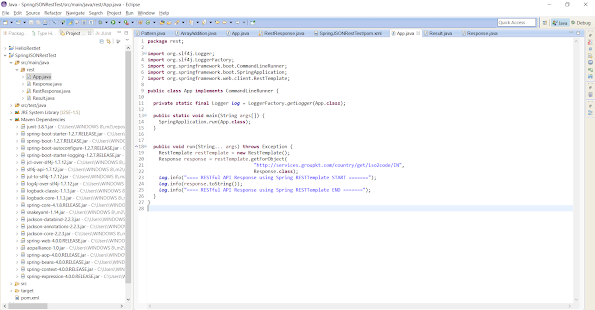
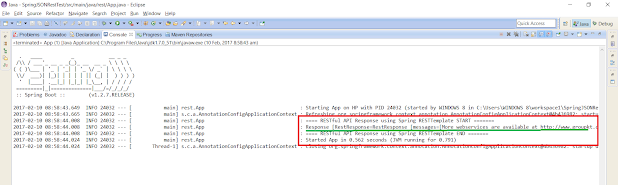











6 comments :
Hi,
Please tell me how can i debug restTemplate request using logger or how can i see request url using logger. or how to use restTemplate with logger to print request url or request method.
In the above example look at getForObject. It have two parameters. First one is the requested url.
Can you please share complete pox.xml file I need to know other entries also
Hi What If my Json is very big and i want to catch that in generic JSON object rather than my own definde object(Response.java in you case)
Hi, Thanks for the detailed explanation. Did you have any link to the source code that I can import and run the application?
Sorry I don't have any link, I should have uploaded to Github, anyway, you can just run the code by copy pasting, this way you will learn even more.
Post a Comment