Hello guys, if you are working as Java or Web developer then you may know that JSON is one of the most popular format of exchanging data between client and server in modern web world. Almost all REST based Web services are now supporting JSON as preferred exchange format because of its competitive advantage over XML in terms of size, flexibility, and speed. With growing adoption of JSON as format to exchange data between systems, the number of tools and libraries have also increased. You will find several libraries to support JSON in various programming languages like Jackson and Gson in Java and JSON Gems in Ruby.
There are also several tools available to make working with JSON easy e.g. tools to pretty print JSON response to make it more human readable, tools to validate JSON to make sure it follows JSON syntax and its parseable, tools to create, modify and edit JSON documents etc.
In this article, I am going to share some of the best JSON tools I have used and aware of, which will make your life easy in terms of working, testing, and debugging JSON responses. These tools are all available online and free of cost, so you don't need to pay anything, just bookmark them and use whenever you need them.
10 Free JSON Tools for Java Programmers and Web Developers
So, here we go, these are the best free tools for JSON which not just Java programmer but other programmers like JavaScript and Python developers who work with JSON can also use.
1. JSON Crack
This is a nice tool to view large JSON file Just come across a nice tool to view complex JSON file JSONCrack which can make it easier to understand what is in your json file. This allows you to visualize your JSON File into graphs
Here is an example
2. JSON Lint
This is a useful tool to validate your JSON document. You can just copy paste your JSON String and it can tell you whether your JSON String confirms the JSON syntax or not e.g. opening and closing curly braces, double quotes and colon.
It tells where is the problem but it only tell you about the next error, not all of the possible errors. What happens when you forget an opening curly brace on JSON String.
3 JSON Editor Online
This is another useful tool/website for working with large JSON document. You can just copy paste your large JSON String or create it from scratch. It supports expand/collapse feature and also validates JSON, which makes it easy to edit or modify a JSON String for testing purpose.
The JSON Editor online is also available as chrome extension which you can download from Chrome Web Store.
3. JSON2HTML
This is another useful tool which will help you to understand how your JSON document is structured. This website will render your JSON as text in the nested boxes. A nice way to view your JSON data.
4. JSONViewer in FireFox
JSON document is not very readable when displayed as it is in a browser. JSONView provides a Firefox and chrome extension that nice formats JSON for viewing, also known as pretty-prints JSON.
You can see the JSON response from the Open Library Books REST web services is much more readable after installing JSONView addon on Firefox.
5. JSONView in Chrome
The JSONView extension is also available for Google's chrome web browser. You can download JSONView from the Chrome Web Store. It also support expand and collapse functionality to view a collection of JSON responses.
Just click on the minus sign to collapse each element and press the Toggle Collapsed link to show/hide each collapsed element. The JSONView chrome extension also allow you to search a JSON document using the JSONQuery language.
For example, entering ..bib_key in the Query text box displays all the bib key fields in the text.
6. REST Client
Since most of the JOSN is produced by REST web services, you need a good tool to debug and test your REST web services as well. The REST client is a Firefox extension similar to Postman tool which allows you to debug and test RESTful Web Service right from your browser.
It nicely formats the JSON response which makes output much more readable. In the above example, I have used the REST Web Service of Open Library API. After entering the service URI, the Response Body tab shows the JSON output.
7. JSONPad
This is another GUI tool which will assist you to generate JSON for testing, debugging and demonstration purpose. It eliminate typing JSON text by providing an interface that enables you to created Objects, keys and Arrays. The tool is available both online and offline for Windows and Mac, but I prefer online version.
8. JSON SH
This is another chrome extension which acts as pretty-printer and JSON validator. You can copy paste a valid, but not pretty JSON String into the text area at the top of the pate and JSON SH beautifies the text into human readable format.
That's all about some of the best free JSON tools for Java and Web developers. These tools have helped me a lot while working with RESTful web service and reading, analyzing and testing JSON responses. I often modify JSON manually to test it quickly for a new tag and value into my system and these tools saves a lot of time in terms of a missing quote, missing colon or a missing opening or closing curly braces.
The chrome and Firefox extension e.g. JSONView are really must if you are dealing with RESTful Web service because you can quickly verify if JSON is expected format or not. The pretty print feature makes it really easy.
Other JSON tutorials in Java you may like
Thanks for reading this article so far. If you like this free JSON tools then please share it with your friends and colleagues. If you have any questions or feedback then please drop a note.
- How to parse JSON using Gson?
- How to iterate over JSONObject in Java
- How to Solve UnrecognizedPropertyException: Unrecognized field, not marked as ignorable -
- How to format JSON String in Java?
- 20 JSON Interview Questions with Answers
- How to parse a JSON array in Java?
- How to download Jackson JAR files in Java
- How to return JSON from Spring MVC controller?
- How to convert JSON to HashMap in Java?
- 10 Things Java developers should learn
- How to ignore unknown properties while parsing JSON in Java?
Thanks for reading this article so far. If you like this free JSON tools then please share it with your friends and colleagues. If you have any questions or feedback then please drop a note.

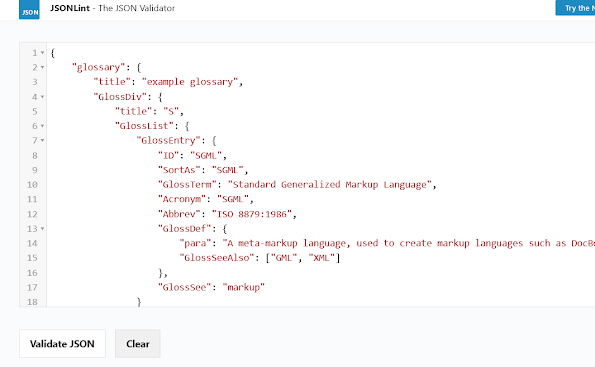
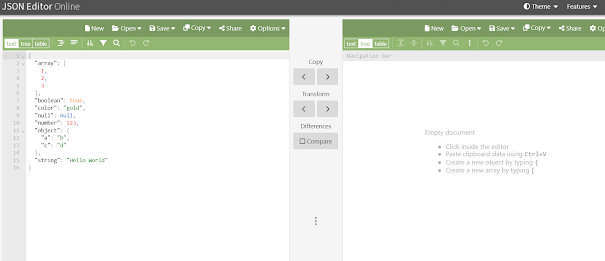















1 comment :
If you're looking for a more efficient way to work with JSON, you should definitely give a [JSON5](https://json-5.com) editor a try. With its cleaner syntax and added features, JSON5 is quickly becoming the go-to format for developers everywhere.
Post a Comment