Both valueOf and parseInt methods
are used to convert String to Integer in Java, but there is subtle differences
between them. If you look at the code of valueOf() method, you
will find that internally it calls parseInt() method to convert String to Integer, but
it also maintains a pool of Integers from -128 to 127 and if the requested integer
is in the pool, it returns an object from the pool. This means two integer objects
returned using the valueOf() method can be the same by the equality operator. This
caching of Immutable object, does help in
reducing garbage and help garbage collectors.
Another difference between parseInt() and valueOf() method is
there return type. valueOf() of java.lang.Integer returns an
Integer object, while parseInt() method returns an int primitive.
Though, after introducing Autoboxing in Java 1.5, this
doesn't count as a difference, but it's worth knowing.
ParseInt vs valueOf in Java - Example
If you look code of parseInt() and valueOf() method
from java.lang.Integer class, you will find that actual job of converting
String to integer is done by parseInt() method, valueOf() just
provide caching of frequently used Integer objects, Here is code snippet from the valueOf() method
which makes things clear:
public static Integer valueOf(String s) throws NumberFormatException { return Integer.valueOf(parseInt(s, 10)); }
This method first calls parseInt() method, in
order to convert String to primitive int,
and then creates an Integer object from that value. You can see it internally
maintains an Integer cache. If primitive int is within range of cache, it
returns Integer object from the pool, otherwise, it creates a new object.
public static Integer valueOf(int i) { if(i >= -128 && i <= IntegerCache.high) return IntegerCache.cache[i + 128]; else return new Integer(i); }
And, if you like to see difference in tabular format here is a nice table to see the difference between valueOf and parseInt method in Java:
 There is always confusion, whether to use parseInt() or valueOf() for
converting String to primitive int and java.lang.Integer, I would
suggest use parseInt() if you need primitive int and use valueOf() if you
need java.lang.Integer objects. Since immutable objects are safe to be pooled
and reusing them only reduces the load on the garbage collector, it's better
to use valueOf() if you need an Integer object.
There is always confusion, whether to use parseInt() or valueOf() for
converting String to primitive int and java.lang.Integer, I would
suggest use parseInt() if you need primitive int and use valueOf() if you
need java.lang.Integer objects. Since immutable objects are safe to be pooled
and reusing them only reduces the load on the garbage collector, it's better
to use valueOf() if you need an Integer object.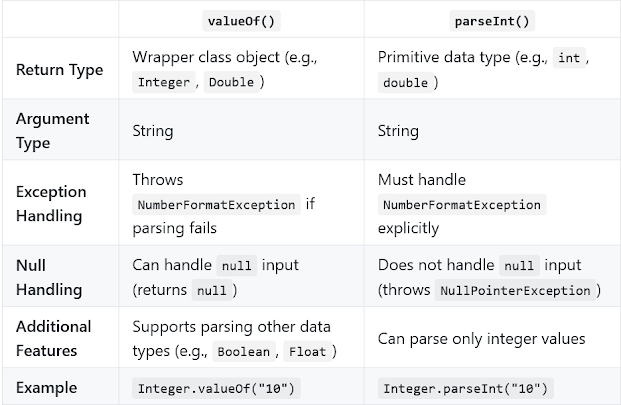












5 comments :
Hi,
I don't understand why pool of Integers from -128 to 127 instead of others number ?
All these are basic api's and people usually ignore the internals. But, its too good to know the implementations.
Thank you.
PS: i think there is a typo "parseInt() method to convert Integer to String"- it should be "to convert String to int"
@Anonymous, You are right, good understanding of basic API e.g. java.lang, java.util are extremely important for effective programming in Java. By the way good catch, parseInt() is used for converting String to primitive int :)
@Daniel, I don't know the exact reason, but two observation make sense :
1) Those are most frequently used numbers, so it make sense to cache them.
2) They are also range of bytes -128 to 127
Cheers
@Javin gr8 article , it has clearly explain the concepts ...Actually, valueOf uses parseInt internally. The difference is parseInt returns an int primitive while valueOf returns an Integer object. Consider from the Integer.class source:
public static int parseInt(String s) throws NumberFormatException {
return parseInt(s,10);
}
public static Integer valueOf(String s, int radix) throws NumberFormatException {
return Integer.valueOf(parseInt(s,radix));
}
public static Integer valueOf(String s) throws NumberFormatException {
return Integer.valueOf(parseInt(s, 10));
}
As for parsing with a comma, I'm not familiar with one. I would sanitize them.
int million = Integer.parseInt("1,000,000".replace(",",""));
If efficiency is your concern, use int: it is much faster than Integer.
Otherwise, class Integer offers you at least a couple clear, clean ways:
Integer myInteger = new Integer(someString);
Integer anotherInteger = Integer.valueOf(someOtherString);
Post a Comment