Hello guys, Cloud computing is rapidly becoming one of the essential skill for all kind of developers and no matter what you will need to learn Cloud Computing if you want to remain marketable. I learned this truth couple of years ago and since then spent a lot of time learning AWS, Azure, Kubernetes, Docker, and Google Cloud Platform. The big problem with learning Cloud computing and different cloud platform like AWS and Azure is that you cannot learn them by reading books or watching course. You need real, hands-on practice which can only be possible by either using the free tier of respective platform or using hands-on labs like the one provided by Whizlabs and QwikLabs.
In this article, I am going to review Whizlab's comprehensive offering of hands-on labs to learn Cloud related technologies like Kubernetes, AWS, Azure, OpenShift, Google Cloud Platform and Snowflake better.
The real world is actually a lot different than textbooks. Domains and theoretical knowledge are one thing but ultimately, you have to be adept at handling real challenges while working in real infrastructure.
For that, you would need rigorous and aggressive practice with practical problems and scenarios while you prepare for the written certification exams.
And you need to get this fact by heart that prepping for domains is merely a portion of the exam, but the actual tests begin when you are out there solving real-world infrastructure challenges for big-box players.
Imagine choosing the wrong EC2 instance for your environment! Not only are you instantly robbed, but you also make yourself and your team vulnerable to massive performance penalties.
So,
that’s where hands-on labs come to the rescue. Hands-on labs are similar to
any other science lab where you can experiment and apply your skills in a
real-life scenario. Many certifications like INE have made lab skills
mandatory for their exams and carry a good portion of the total weightage.
These labs enable you to develop and practice skills to operate
in an actual environment, gain proficiency, and put theory to practice.
Though, you would need to be thorough with the theoretical domains before
you try on these labs, as those domains will teach you the fundamentals
without which you will find it hard to ace the practical skills.
Along with this, coming to accessing hands-on labs, there are
more than a hundred of them (maybe even more to count). INE, Snowflakes,
Microsoft, GitHub, and VMWare are some of the notable platforms providing
hands-on labs. You just need an account on these platforms and can start using them.
Whizlabs offers hands-on labs for numerous certifications and courses. Some of these hands-on labs are free; the rest are paid and include services for both individuals and corporate teams. Whizlabs also holds various challenges to give the adventurous touch to your journey.
This blog will tell you everything about Whizlabs’ hands-on labs and give you a kickstart with them.
1. Whizlabs Hands-on Labs: Overview
Whizlabs Hands-on Labs has got you covered for almost all types of courses and certifications. Whizlabs offer 500+ hands-on labs for Amazon Web Services (AWS), Microsoft Azure, and Google Cloud Platform, Terraform, Power Platform, etc.
Ten free labs and twenty lab challenges cater to the needs of both individuals and corporate teams. Each of the labs carry around ten points and are almost 30 minutes to one hour long. Now to get started with the hands-on labs, you would need to:
- Open the Whizlabs’ Hands-on-Labs library and create an account (or sign in if you already have one).
- Click on to get started. If the huge list of all 370 courses overwhelms you, we recommend you try our free labs first to feel the environment and get the hang of it.
- You can apply numerous filters to choose the lab. You will find labs for a myriad of concepts based on:
-All three major cloud platforms AWS, Azure, and GCP are covered
-Beginners, intermediates, and experience levels
-Analysts, engineers, architects, and other role-based certifications
- both Free and paid guided labs
- Once you get the desired filtered results on the page, click on the lab and start your journey.
Moreover, with Whizlabs Hands-on Labs, you will enjoy some cool features like:
- No cost for server installation.
- Smooth access to the cloud console
- Zero risks of cluttering up live environments.
- Support from our experts
- User-friendly interface
- Super easy navigation.
- No credit card information is needed.
2. Starting with Whizlabs’ Hands-on Labs
The labs use a Linux-based terminal, which means you can run Command Line Interface (CLI) and cloud service commands on the browser and access the cloud environment easily. Also, these labs are a perfect fit for you if you aim to be a:
- Data Engineer
- Data Scientist
- Machine Learning Developer or Engineer
- Azure Developer
- Azure Database Administrator
- Azure DevOps Engineer
- Cloud Architect
- Cloud Consultant
- Cloud Security Engineer
(And many more).
Secondly, coming to the bifurcation, you will have labs based on:
- Certification specific: AWS, Azure, or Google Cloud Platform.
- Experience level: Beginner, Intermediate, or Expert
- Subscription: free and paid labs.
- Guided labs and lab challenge
Now, we will go through them one by one.
2.1 Platform-based Hands-on Labs
Whizlabs provides labs for all three major cloud platforms, viz., AWS, Azure, and Google Cloud Platform (GCP). These labs are sorted for all levels of expertise, and you can select them according to your level of preparation and certification.
Speaking of AWS labs, Whizlabs library has 203 guided labs. Some of them are:
-
Introducing Amazon Aurora
-
Adding SNS event for S3 Bucket
-
Using Cloud Watch for Resource Monitoring
-
Deploying Amazon RDS Multi-AZ and Read Replica, Simulate Failover
-
Implementing a Highly Available Web Application and Bastion Host in AWS
Next, for Azure, Whizlabs have 85 labs, some of which are:
-
Creating Virtual Network
- Creating SQL Database
- Creating Storage Account
-
Understanding Azure Database Services
- Creating Linux VM
Lastly, for GCP, there are 79 labs, including labs for:
-
Introducing Kubernetes Engine
- Introducing Firewall Rules
-
Working with backups of Persistent Disk of VM
-
Import data from Storage Bucket to Cloud SQL using Cloud Function
- Introducing Cloud Big Table
-
Login into the GCP Console.
-
Starting Cloud Shell.
-
Creating a basic python application.
-
Building a docker image.
-
Creating a cluster with 2 nodes and deploying the image.
-
Testing the API.
2.2 Experience-based Hands-on Labs
Whizlabs offers more than adequate hands-on labs for each level of expertise. Whether you are a beginner aiming for entry-level roles or a professional upgrading to analyst-level roles, you will find a variety of labs aligning with each of the phases.
If you are just diving headlong into cloud platforms, you will find labs taking you through the fundamentals of various aspects and how to launch, implement, or create services or apps. For intermediate users, the labs will introduce you to complex techniques like Dynamo DB and Global Secondary Index. At the advanced level, you will learn various configuration techniques.
To start with, beginner’s or fundamental level, there are 143 labs and include courses like:
-
Introducing Simple Storage Service
-
Creating User Pool in AWS Cognito
-
Creating Azure Resource Locks
- Introducing BigQuery
Secondly, for the intermediate level, there are 161 labs and involve labs like:
-
Creating NAT Gateways in AWS
-
Install NGINX Web Server using Custom Script Extensions
-
Communicate with the Internet using Cloud NAT
Third, for advanced or expert levels, you will find 66 labs which include:
-
Multi-node OpenShift v3.11 Cluster on AWS-RHEL
-
Deploying a Highly Available Web Application and Bastion Host in AWS
- Masking PII Data into BigQuery using Dataflow (and many many more…)
2.3 Free Hands-on Labs to learn AWS and Azure Cloud Computing
Of 370 labs, the Whiz labs library provides ten labs free of charge. Most of these free labs are for beginners, consisting of nine fundamental courses and one lab for the intermediate. The basic courses are 15 to 30 minutes long and aim to kickstart your journey with AWS, while the intermediate one is for one hour and is more of a lab challenge. These labs include:
-
Access and tour the AWS console
-
Introducing AWS identity access management
-
AWS EC2 provisioning: Cloudformation
-
Implementing Lambda functions using cloud formation
- Creating Virtual Machine
- Creating a VM with CLI
-
Adding data disk to VM using CLI
- Working with Blob storage
-
A quick tour of the GCP console
-
Path-based routing- AWS ELB challenge
2.4 Guided Labs
As the name itself suggests, guided labs will help you get supervision and guidance from subject matter experts and enhance your learning path. If you are at your initial level of preparation and are yet to gain that confidence, guided labs will help you get a good grip on domains and develop skills for working in different cloud environments. There are around 347 guided labs in the Whizlabs library. Some of them are:
-
Introducing Amazon Elastic Compute Cloud (EC2)
-
Introducing Amazon CloudFront
- Introducing AWS Beanstalk
-
Introducing AWS Elastic Load Balancing
-
Introducing AWS Relational Database Service
-
Implementing and Testing Web Server on Virtual Machine
- Creating a Web App
-
Implement Azure Container Instances
-
Implementing Azure to IoT Hub
-
How to Build Auto Mode in GCP
-
How to Build Custom Mode in GCP
-
Introducing GCP Compute Engine
-
Introducing Google App Engine
2.5 Lab Challenges
Undoubtedly, lab challenges are the most fascinating part of the Whizlabs Hand-on Labs offering. Whizlabs comes up with weekly lab challenges wherein you can participate, apply, gain detailed practical knowledge, and win exciting rewards and Whizcoins.
These challenges are the best way for you to assess your cloud skills and apply them to AWS, Google Cloud, and Microsoft Azure.
Top it all, it’s free! There are a total of 26 lab challenges. Some of the notable ones are:
-
Amazon RDS Challenge: #100daysofCloud
- Amazon ELB Challenge
-
Amazon Auto Scaling Challenge
-
Encrypt a Windows VM with Azure Portal Challenge
-
Backup and Restore VMs with Azure Backup Challenge
-
Infrastructure Building Challenge - Compute Engine
-
Validate your Database Skills - Challenge
However, like every other challenge, Whizlabs lab challenges have certain prerequisites and rules. The eligibility criteria involve:
- You must complete the challenge with successful validation.
- You can take the challenge as many times as you want, but only the first attempt will be considered your final entry for the challenge.
- You should complete the challenge in the least amount of time possible.
- You should earn at least 30 Whizcoins from the weekly challenge.
Talking about types of challenges, there are weekly and monthly lab
challenges. To win weekly challenges, you have to ensure that you complete
the challenge within successful validation and in the least time
possible.
The monthly challenge, on the other hand, involves a grand prize and is given to one participant from the entire Whizlabs challenge league. But for this, you have to win at least nine weekly challenges and earn overall 150 Whizcoins including 30 from the weekly challenge. Interesting, right?
Furthermore, in case of any other info, check out the
Whizlabs hands-on labs page.
2.6 Whizlabs Sandboxes
The cherry on top is that Whizlabs offers special features only for our corporate customers: Whizlabs Sandboxes for all the cloud platforms. These cloud sandboxes are isolated and contained environments that will help corporate teams securely evaluate, explore, apply skills, and build and test solutions that best fit business needs. Sandbox also offers exciting features like:
- Zero environment setup and secured environment
- Easier testing of your innovations
- No infrastructure or any other hidden cost
- Automated deletion system and friendly UI
Moreover, corporate customers won’t need to share personal credentials to access the Whizlabs Sandbox environments. All you have to do is:
- Subscribe to Whizlabs’ monthly plus or yearly plus plans.
- Once subscribed, go to the sandbox page and launch an environment.
- To upgrade to other cloud environments, you can always return to Whizlabs’ pricing page and alter your subscriptions.
2.7 Why Should I Go For Whizlabs Hands-on-Labs Anyway?
While GitHub, Microsoft, INE, Snowflakes, etc., all offer their own hands-on labs, especially tailor-made for their certifications, why should you come to Whizlabs? For one thing, finding hands-on labs for all the major cloud platforms, for all levels of expertise, and so many role-based certifications under one umbrella is not easy.
But Whizlabs does this for you, so you don’t have to spend your precious time lurking around countless sites searching for the labs that best suit your certification specifics.
Other than this, Whizlabs' hands-on-labs library is the right choice because:
- They are complementary to practice tests and video courses, and you don’t have to pay extra dollars to access these labs.
- You don’t need to worry about installation and maintenance; Whizlabs does that for you.
- You will get all the assistance and support if you go for the guided labs.
The Takeaway
Long story short, acing the theoretical concepts and going through case studies and scenarios is critical to diving into the nitty-gritty of the cloud concepts. But when you start to operate in a real-world environment, you will find problems that are far more unique and exclusive to what you have been mugging for your exams.Having said this, merely diving headlong into these labs isn’t enough. If you are new to, say, AWS and straight away delve into elastic load balancing, you will find everything in greek Latin, which can harm your preparation quality for the good.
So ensuring a guided and sorted learning path is necessary. Whizlabs guided labs help you to navigate through the labs and let you know where to begin. To learn more about how and where to start with Whizlabs’ hands-on labs, I suggest you to join Whizlabs, they are also offering big discount now.
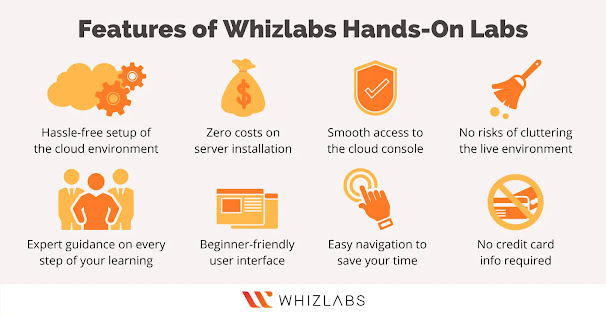

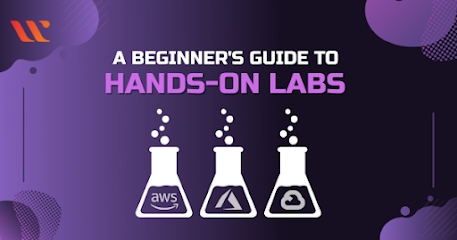

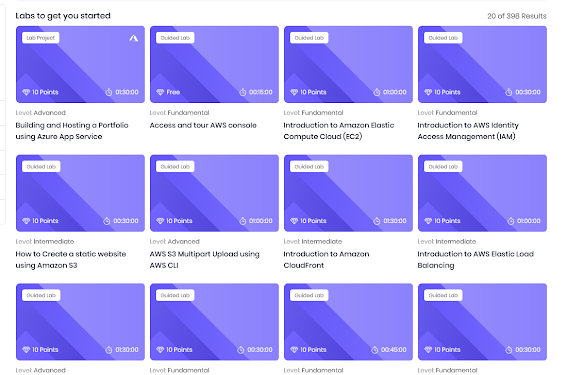












1 comment :
is whizlabs subscription also give access to qwiklabs?
Post a Comment